API

Under the tab API in the dashboard of an enterprise account the following settings are made:
- OAuth clients
In order to access the API of viewneo, you need (or the third-party application) an authentication using OAuth2. OAuth (Open Authorization) is an open protocol that allows standardized, secure API authorization for desktop, web, and mobile applications.
If third party applications - a client (for example, zapier) - have been granted access, they will be listed here.
The viewneo API uses OAuth2 to obtain the access token. For this to work, an OAuth client must first be created here in the viewneo API settings.
- Personal access tokens
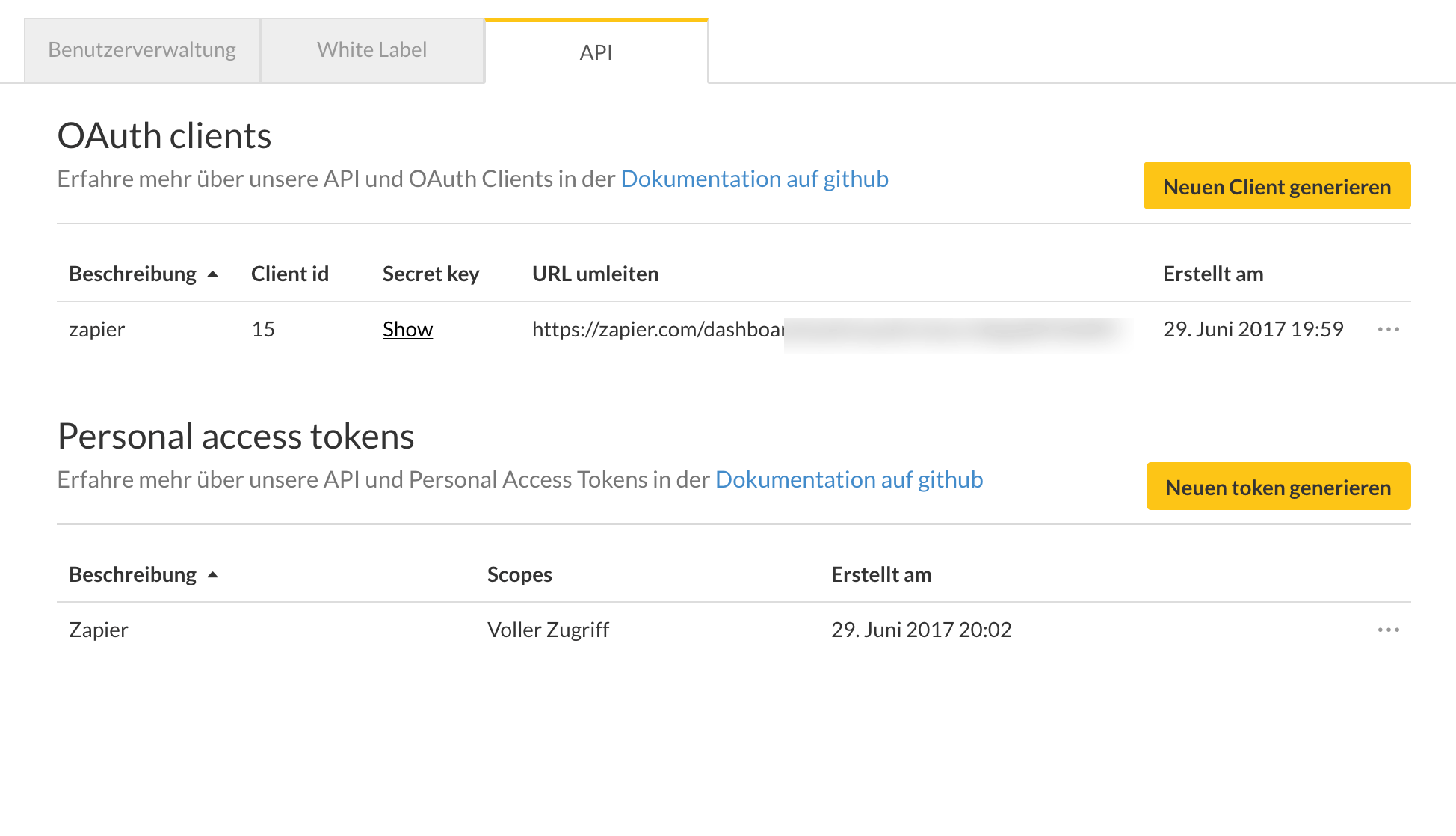
Create new OAuth client
Click on the Generate new client button to open the following window:
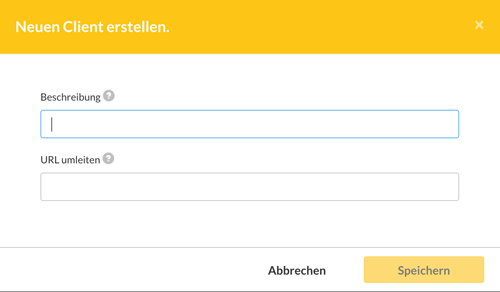
Description: It is suggested that you choose a meaningful description for the OAuth client. It will be displayed to users on the Authorization page.
Forwarding URL Users will be redirected to this URL after authorizing your client. The authorization code will be passed to this URL.
We also recommend to read the documentation of the third party software which will be connected via API.
Generate new personal access tokens
Click on the Generate new token button to open the following window:
Description Choose a meaningful description to identify the Personal Access Token.
After clicking the Save button, the token is generated and displayed with the following window:
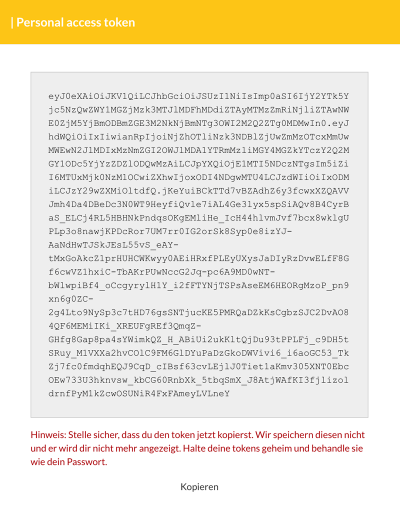
Note: The generated token must now be copied. Please note that it is not saved in our system and will not be displayed again. Please keep your tokens secret and treat them like you would a password.