viewneo Docs | Changing the Resolution | EN
The resolution of the viewneo 4K SignageBox can be changed as follows:
-
Open player settings by clicking on the "Menu" button on the remote control. Alternatively, the mouse pointer on the remote control can be activated, directed to the upper right corner and then clicked on the appearing lock icon.
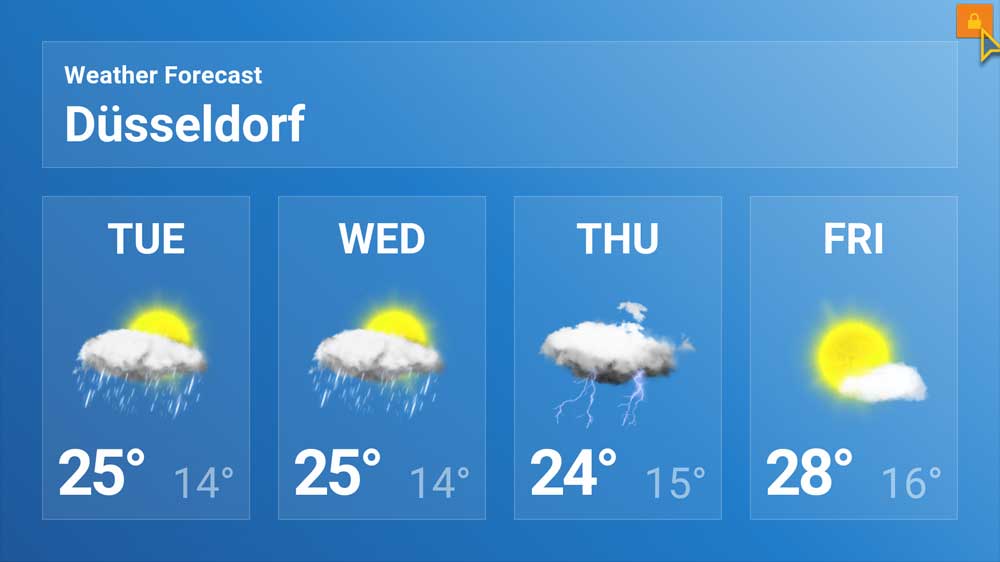
-
In the menu, select the SYSTEM tab.
-
From there go to the SETTINGS.
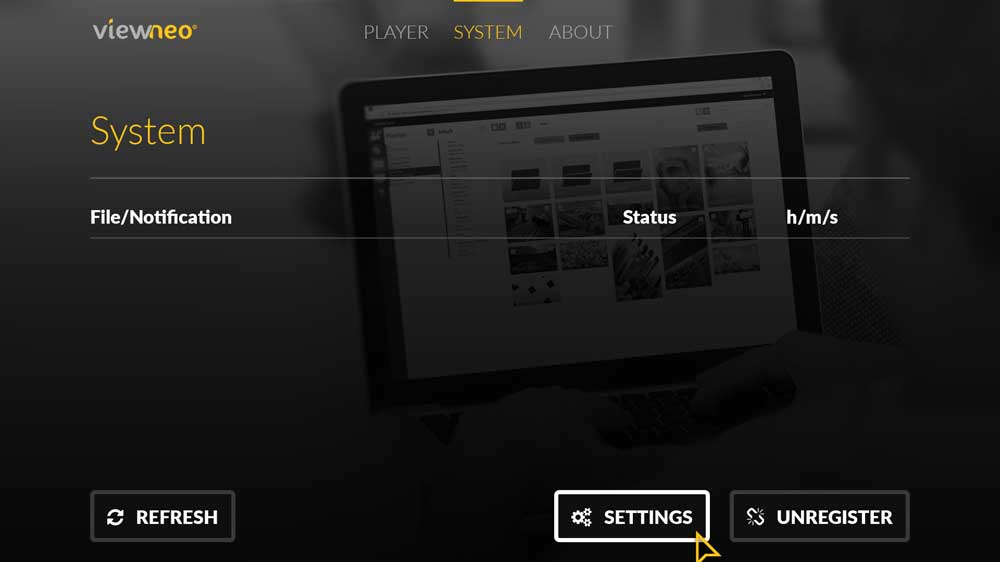
-
Scroll down until you reach the display option.
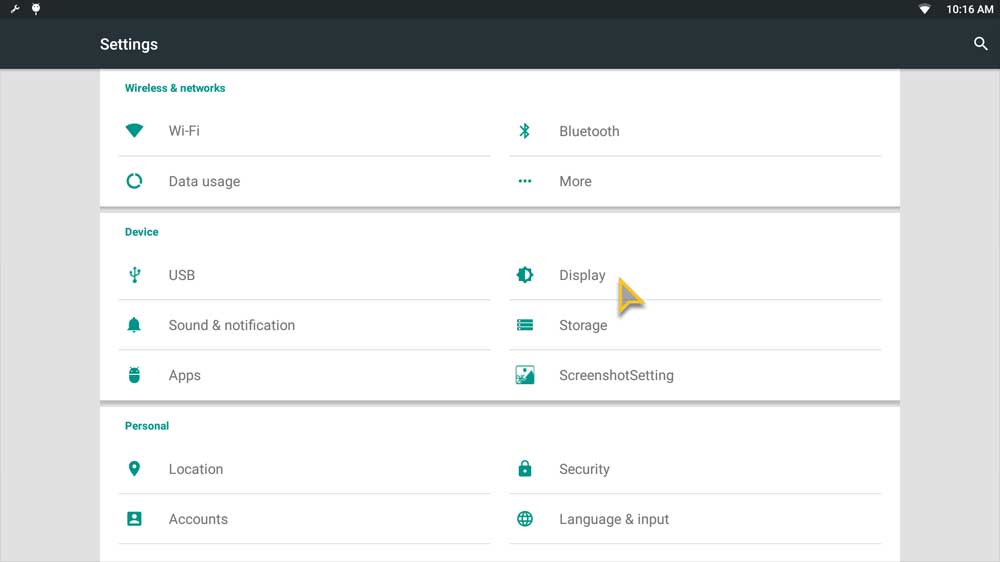
-
There you can choose HDMI Mode.
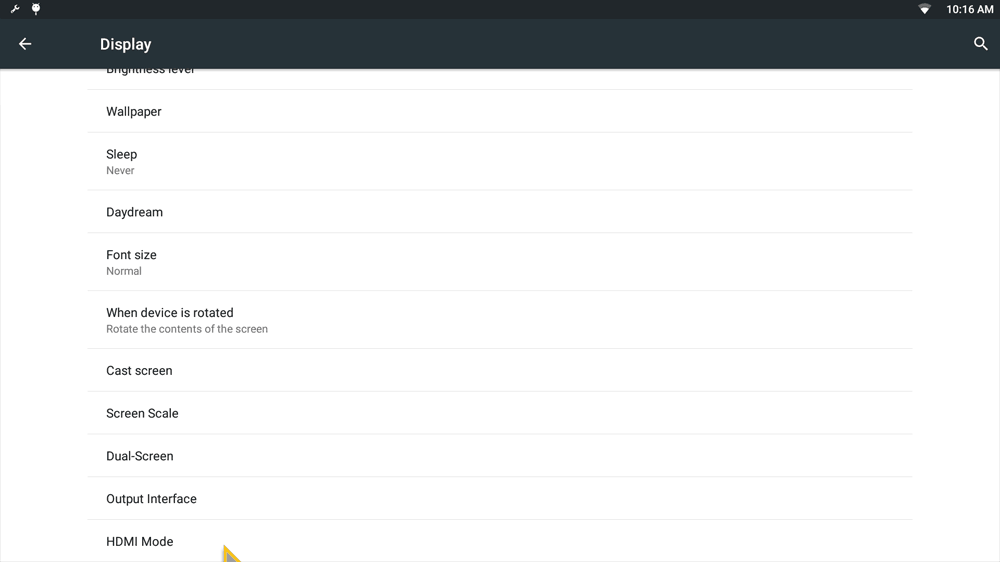
-
Here you are able to change the resolution.
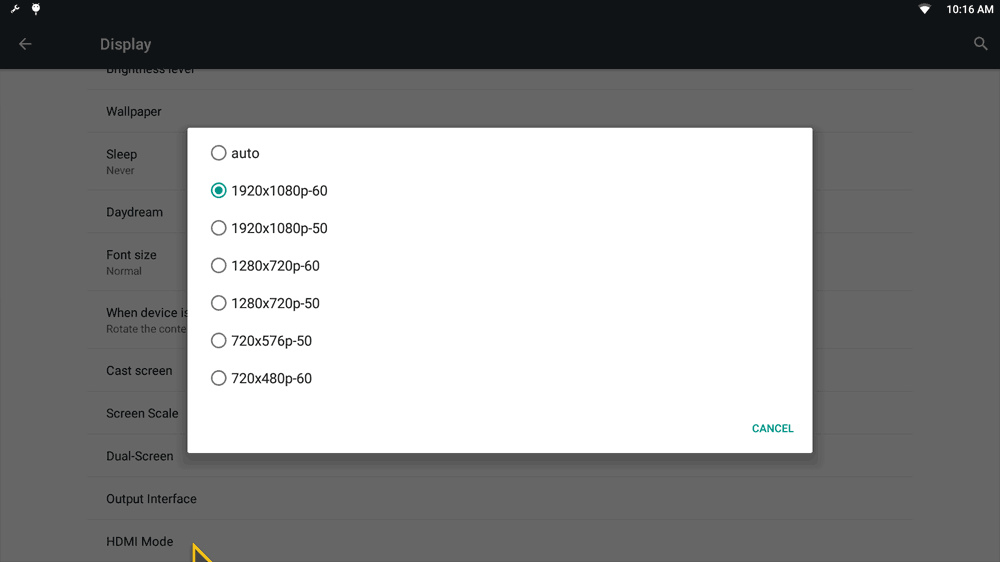
-
You can KEEP your changes by pressing confirm.
You can then navigate back to the playlist with the back button on the remote control or by clicking on the mouse pointer until you are pack at the player menu.