Multiple Playlists on a Player, Time-controlled
Nested Playlists can be used to play specific Playlists at specific times. Although viewneo always associates devices (players) or device groups with only one Playlist, nesting allows multiple Playlists to be controlled by a single player.
Example
A device is supposed to play Playlist A from Monday to Friday and Playlist B on weekends, ie. Saturday and Sunday.
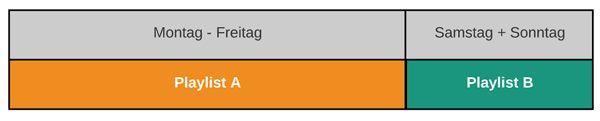
How it works
The first step is to create a main Playlist that will be assigned to this player. Let's call this Playlist Main.
Now you create Playlist A and Playlist B and fill them with content.

The next step is to edit the Main Playlist and pull the two Playlists A and B into the Playlist Main.

Now the Main Playlist consists of the two Playlists A and B.
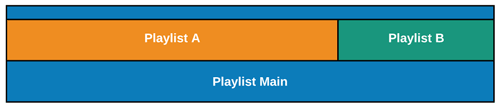
Important: The device or device group that should play the content need to be linked to the Main Playlist.
Establishing a timetable
Now we want to set Playlist A to be displayed from Monday through Friday and Playlist B on Saturday and Sunday. You can do this by editing the Main Playlist and clicking on the first element, Playlist A.
Now open the settings window, so that you can adjust the playing behavior of A. If you click on the tab Timetable, then you can set, when this Playlist should run, under “When should the content be played?”.

Now you select the weekdays Monday to Friday or remove the tick marks from the other days.
The same is done with the settings of Playlist B - the only difference is that you select for this Playlist to be shown on Saturday and Sunday.