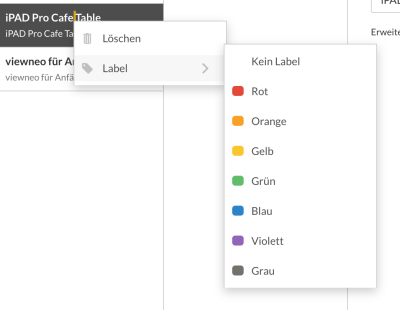Creating a Device Group
Why device groups?
Device groups are used to group many different devices (e.g., viewneo players) together to make it easier to work with them later. For example, the play behavior - the selection of a playlist - can be defined via the device group. All devices (players) within this group inherit the behavior of the device group. Thus, screens which are set to display the same content, can be edited centrally in a group.
Creating a device group
Select the third item "Devices" which is located on the menu bar on the left side.
By clicking on the + sign a new device group will be created.
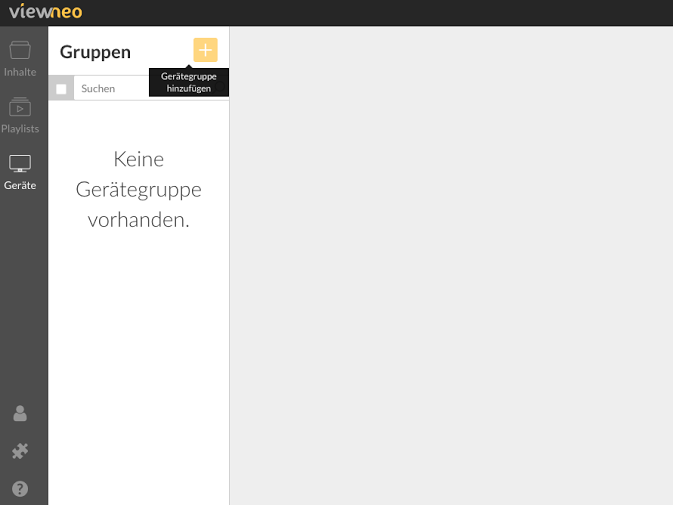
Here you will also find the configuration settings for the new device group. Here you can name the group, such as, “Input”. Additionally, you can specify a playlist which applies to all devices in this group. If no suitable playlist has been created, the information is able to edited at a later time. The "Advanced Settings" section is where settings, such as volume, scale, etc are located.
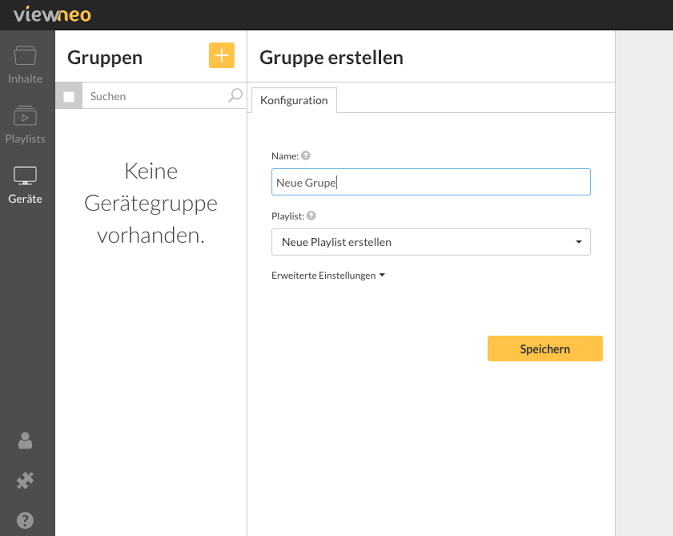
Additionally, you are always able to modify the individual settings within a group. For example, you can indicate that one device out of the group of ten, plays a different playlist. The individual settings override the settings of the group.
Tip: Label device groups in the list
To get a better overview of your device groups, it is helpful to “label” them. This has the effect of color-coding the individual groups in the list view.
To do this, click with the right mouse button to select the device group that is to be color-coded and a menu with the various color options will open: