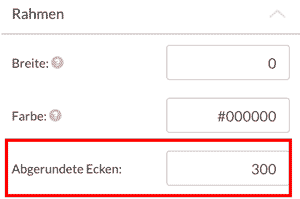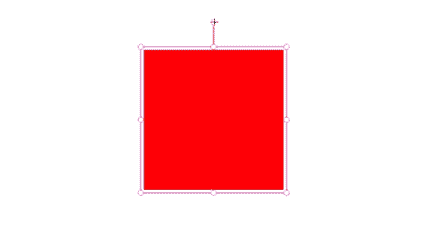Using Shapes
You can also create and use shapes in the Slide Designer.
When a new shape is placed on the stage, the default shape is a square. By manipulating the basic shape and rounding the corners, you can create other shapes.
Some possible shapes are:
| Shape | Comment |
|---|---|
 |
Square: basic shape |
 |
Rectangle: created by pulling sideways. |
 |
Rounded corners: By setting a radius for rounded corners in the Properties panel on the right side. (see picture) |
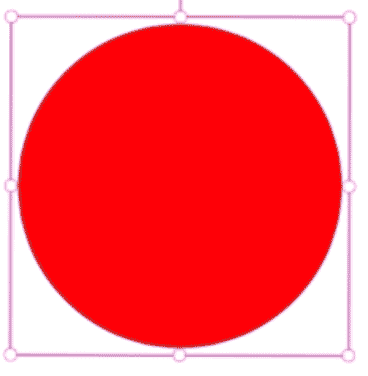 |
When a sufficiently large radius is set for rounded corners, the square becomes a circle. |
How to create a circle from a square: