Changing the Resolution of the viewneo SignageStick 2
The resolution of the viewneo SignageStick 2 can be changed as follows:
-
Open player settings by clicking on the lock icon (it will appear after several clicks on the screen with a connected USB mouse)
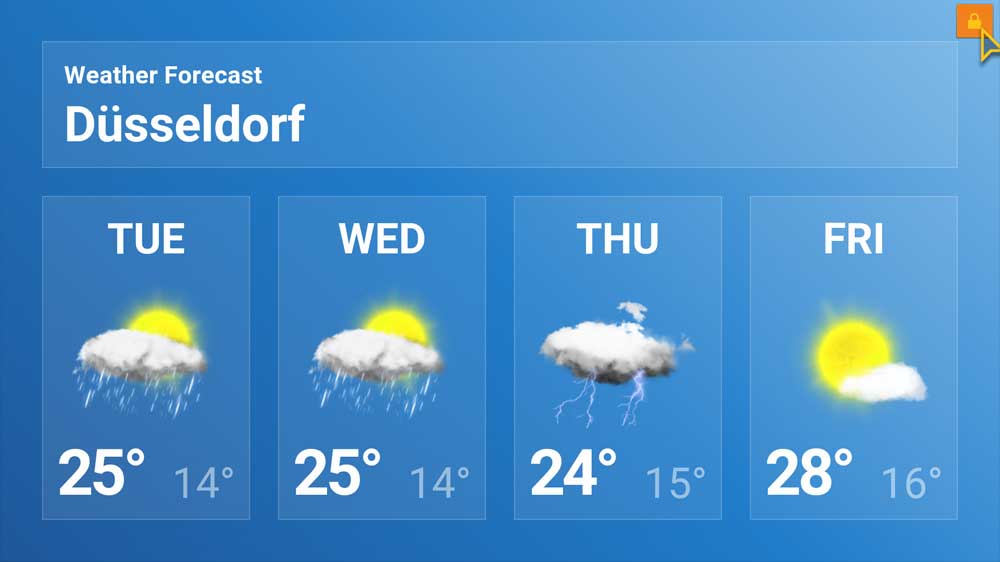
-
In the menu, select the SYSTEM tab and go to SETTINGS.
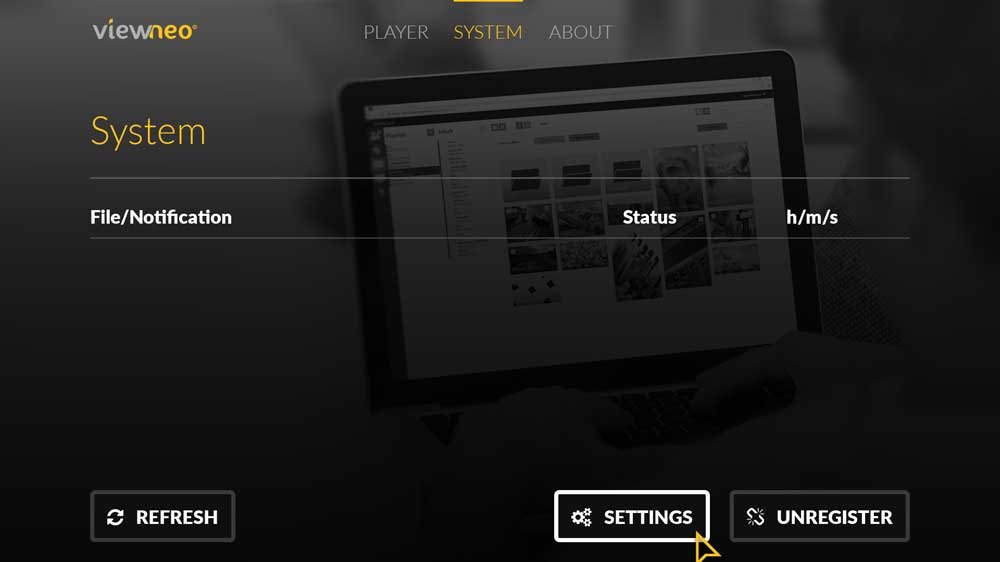
-
The system settings of the viewneo SignageStick 2 will now open. Scroll down until the menu item Display appears.
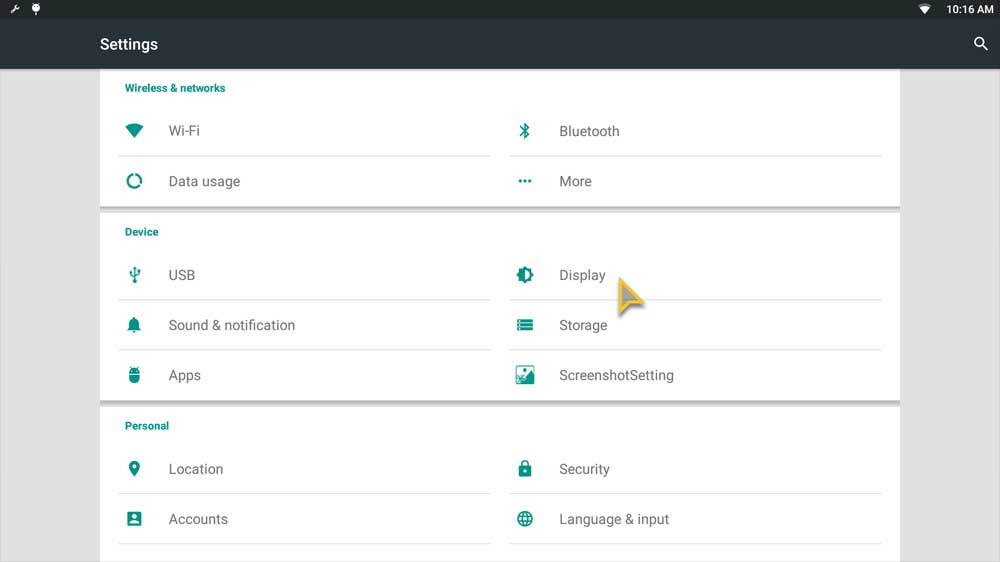
-
Choose HDMI Mode
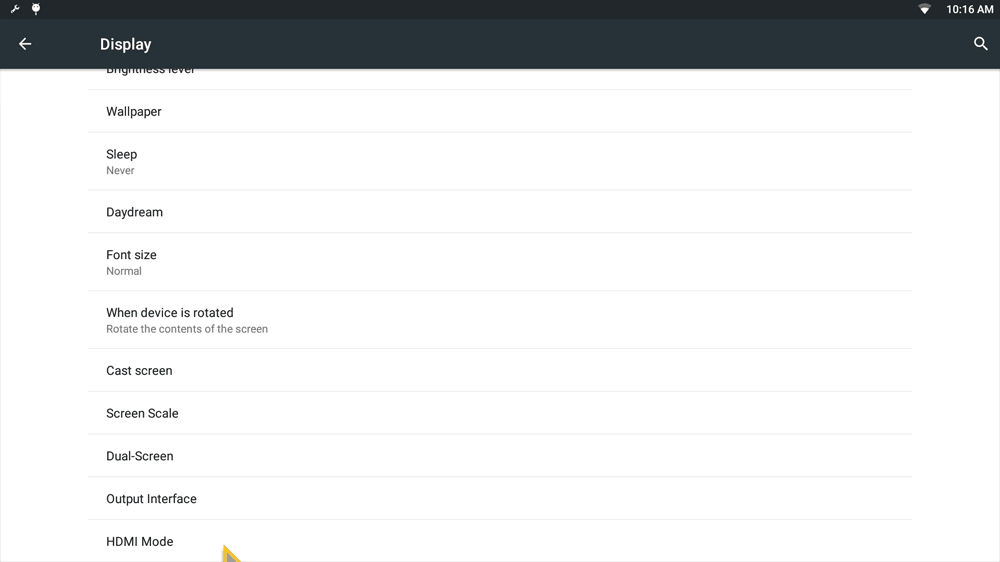
-
Here you are able to change the resolution to your desired value.
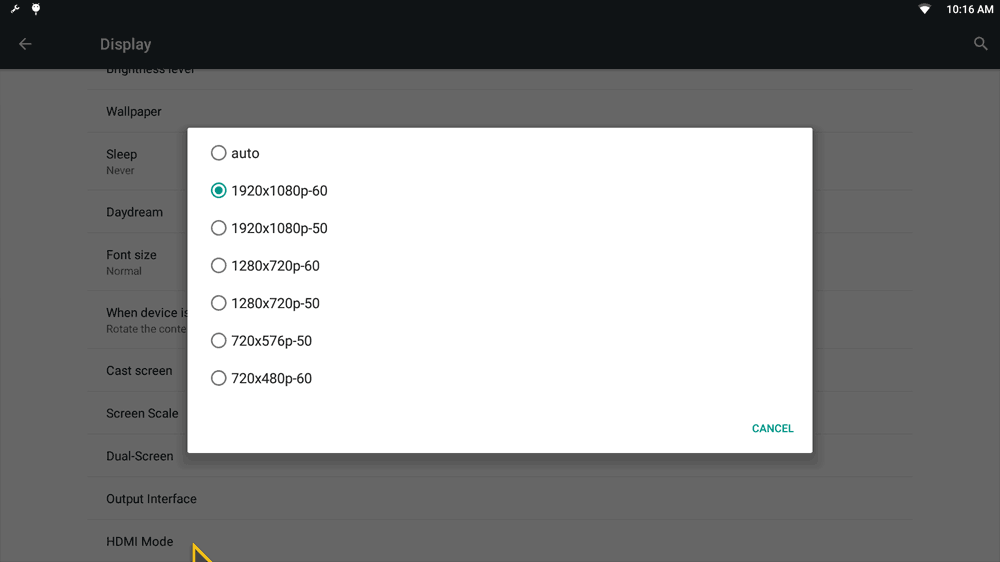
-
Confirm your changes by pressing KEEP.
Then click Back until you’ve arrived back to the player menu. Finally, select the tab PLAYER to play the playlist again.