viewneo Docs | Configure Ethernet via the Android Settings | EN
If the configuration of the Ethernet over the viewneo 4K SignageBox fails, you have the possibility to complete the configuration via the Android settings.
And that's how it's done:
-
On the remote control of the viewneo 4K SignageBox, press the menu button to bring up the viewneo Player's menu.
-
In the System tab, click the button Settings.
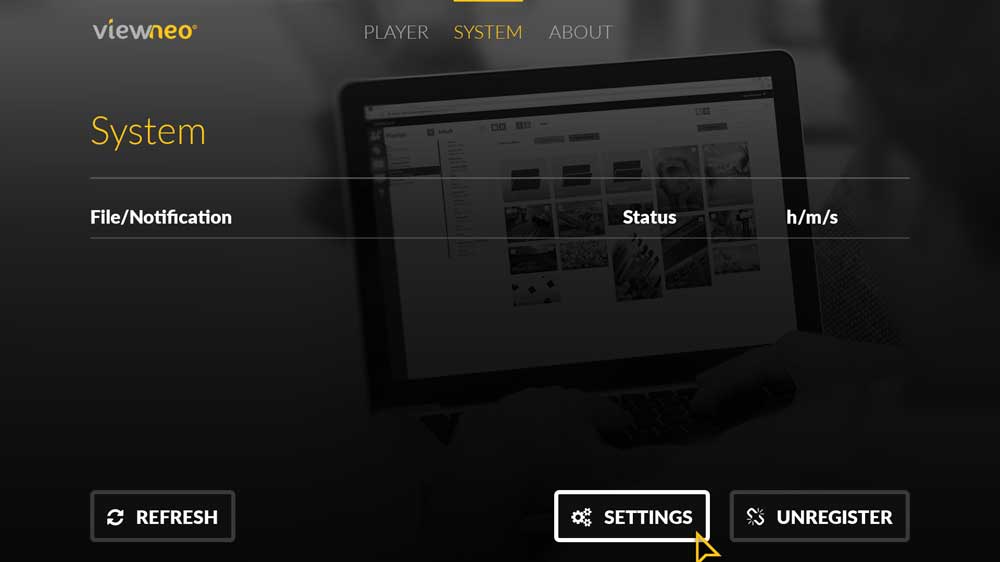
-
Next click on More and then select the item Ethernet.
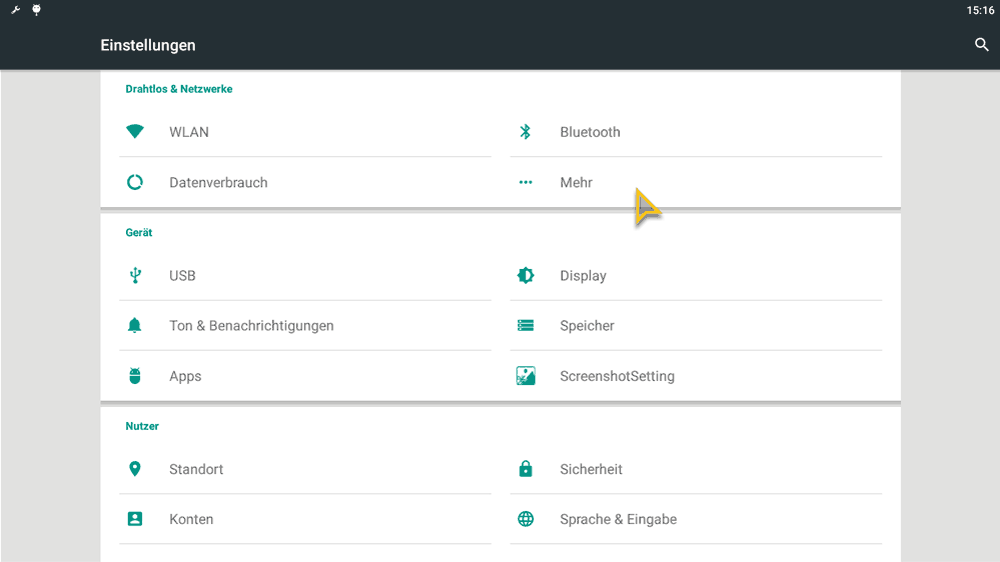
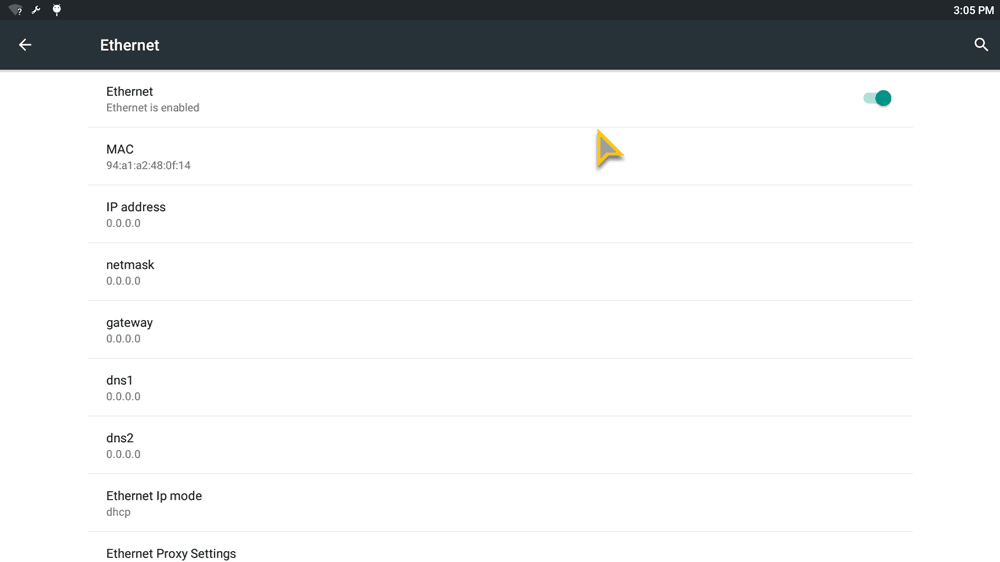
- Next, the IP mode must be switched from DHCP to Static, so that a separate network can be configured.
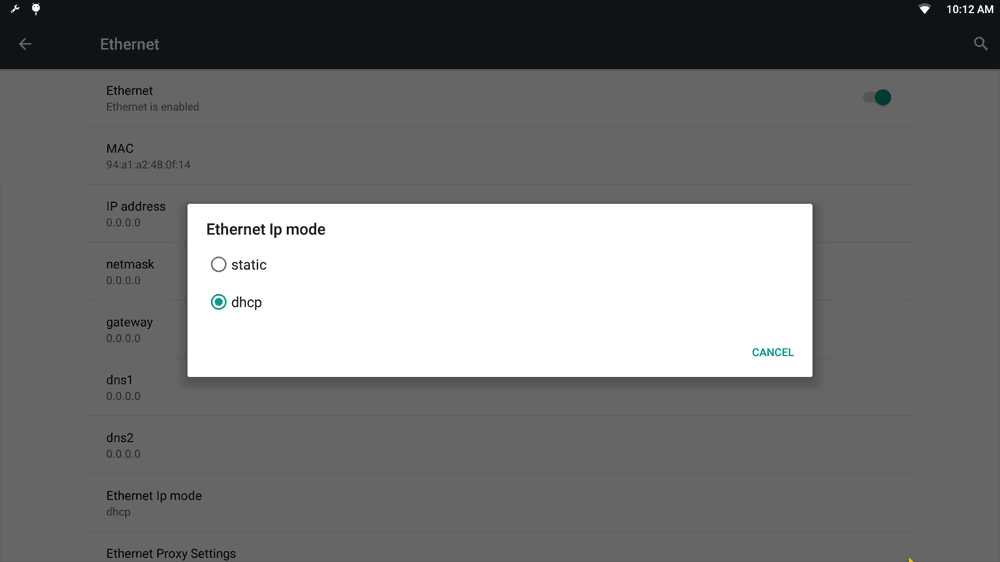
- Now that you are in static IP mode, you can set your own configuration and save it afterwards. Do not forget to click on Connect at the end. If the connection is successful, just go back until you're back in the viewneo Player app.