Advertising Displays (Steles)
This section focuses on some examples on how to use viewneo and viewneo players in digital advertising steles.
- Advertising stele without a player (installation of a viewneo player)
- Advertising stele with an integrated player from the manufacturer
- Advertising stele and monitor with an integrated player (for example Philips D-series)
Basics
There are a wide variety of possible advertising steles in the market, such as:
- Advertising steles with a monitor
- Advertising steles with multiple monitors
- Advertising displays for indoor use
- Outdoor advertising displays (with or without air conditioning unit)
In wind and weather - displays for outdoor use:: Using a stele outdoors places additional demands on the stele that need to be considered. Changes in temperature, such as heat in the summer and extreme cold in the winter can cause display problems. Additionally, it is important to consider the needs of the device when it is raining. This means that you need to consider both heating and air conditioning elements within the steles to regulate temperatures. Given the wide range of products on the market, it is highly recommended that you follow the advice of the manufacturer.
It is usually a different matter with devices that are used inside of a building. Since these devices are not subject to changes in weather, they are usually designed with a much smaller temperature tolerance range. This results in the overall price for indoor steles being much lower than steles which are designed to be used outside.
Advertising stele without player
Often advertising steles are offered without any additional devices or players. In this case, an additional player will need to be integrated. Here are a few things to keep in mind.
Requirements
The following prerequisites should be evaluated when installing a player onto a stele:
1. Good Ventilation Even with steles that are designed and used indoors, it is possible for the monitors in the stele to reach very high temperatures. Therefore, it is important to ensure that the stele has a built-in vent. This will help to dissipate the heat from the top of the unit and allow outside air to enter the stele and regulate the temperature.
2. Space for the Player It’s important to ensure that any player that you wish to install will fit into the stele and the space around it. If the stele can’t be moved, then the player can be placed on the floor inside of the stele. You should place priority on attaching the player to the lower part of the stele.
Players that can be used in a stele
| Type | Image | Description | Using it in a Stele |
|---|---|---|---|
| viewneo 4K SingageBox |  |
Very high-performance (8-core processor) 24/7 player based on Android. High resolution with up to 4k (Ultra HD). viewneo Plug'n Play. | For portrait and landscape. Able to use 24/7. Good fanless cooling due to aluminum housing. Suitable for indoor and outdoor use (with corresponding stele). Automatic start of playback after power failure. |
| viewneo SignageStick 2 |  |
16/7 player based on Android. Resolution up to Full HD (1920 x 1080). viewneo Plug'n Play. | For portrait and landscape. Able to use 24/7. Good fanless cooling due to aluminum housing. Suitable for indoor and outdoor use (with corresponding stele). Automatic start of playback after power failure. |
| AOPEN MEP110 |  |
Android-based player for 24/7 operation. Resolutions up to 4K (Ultra HD). | For portrait and landscape format. Insensitive to temperature thanks to metal housing (fanless). Suitable for indoor and outdoor use (with corresponding stele). Automatic start of playback after power failure. |
| AOPEN Chromebox Mini |  |
Chrome-based player for 24/7 operation. Resolutions up to 2K (Full HD). | For portrait and landscape format. Insensitive to temperature thanks to metal housing (fanless). Suitable for indoor and outdoor use (with corresponding stelae). Automatic start of playback after power failure. |
| Amazon Fire TV |  |
Continuous operation uncertain. High resolution up to 4K. Very high performance player. | Only landscape mode possible, as no image rotation is supported. Automatic start of playback after power failure is not always guaranteed without intervention. |
Steles with one monitor vs. two or more monitors
We are frequently asked if it is possible to operate a stele with multiple monitors. The most frequent questions are usually about the signal distribution and whether a specific player is a good fit for these type of projects.
With one monitor
When you have a stele with a built-in monitor, the easiest way is to build on it. Since there is only monitor a playback needs to be connected to this monitor. Unless the monitor already has a built-in remover. (See Philips D series)
Number of necessary viewneo licenses: 1
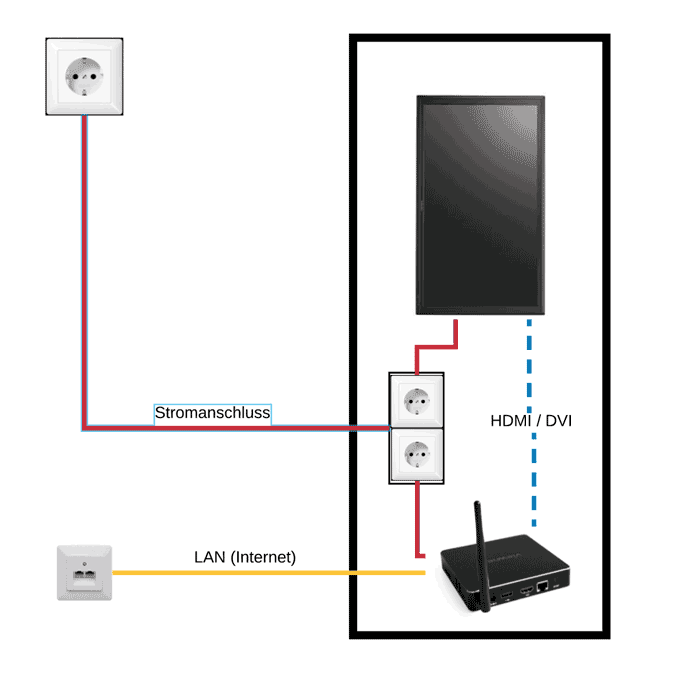 Schematic sketch for connecting a stele with a monitor. Only one player (player) needed. The internet connection of the player can also be done via WiFi.
Schematic sketch for connecting a stele with a monitor. Only one player (player) needed. The internet connection of the player can also be done via WiFi.
Hardware checklist for a stele with 1 monitor:
- 1 x Digital Signage Player (eg 4k SignageBox from viewneo), unless a monitor with a built-in player is used (Philips D-Series)
- 1 x HDMI cable
- 1 x LAN cable
With two or more monitors
When using a stele with two or more monitors, there are several ways to approach the implementation. If for example, a stele is designed to be operated with one monitor on each side of the stele (front and back), it depends on whether you want to use the same image on both sides or display different content on each side.
1. Displaying the same image on all monitors If the same picture is displayed on all monitors (front and back, for example), then only one player is needed. Additionally, this stele can be operated with only one viewneo license.
Additional Requirements: 1 x HDMI splitter Since we want the same image on the front and the back of the stele, the output of the player has to run parallel on both monitors. In order to distribute the HDMI signal, a HDMI splitter is needed. There are way variety of these devices on the market designed to fit almost any situation.
Please Note! When using an HDMI splitter, make sure that the splitter supports the required resolution. If 4K resolution is to be used, then a corresponding 4K HDMI splitter must be used.
Splinters can also be bought at Amazon: Here.
4K splitter on Amazon: an example
Number of necessary viewneo licenses: 1
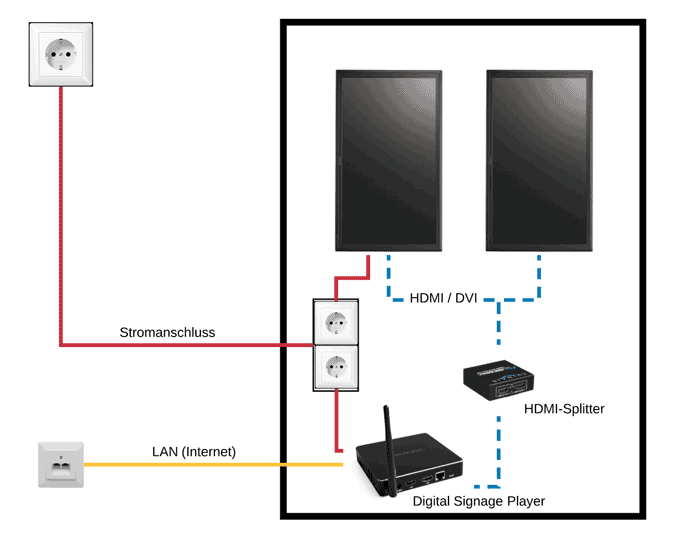
Hardware checklist for a stele with 2 monitors (synchronous playback):
- 1 x Digital Signage Player (eg 4k SignageBox from viewneo), unless a monitor with a built-in player is used (Philips D-Series)
- 1 x HDMI Splitter
- 3 x HDMI cabel
- 1 x LAN cabel
2. Different images on multiple monitors If you want to display different content on different monitors, then you will need to use a separate player for each monitor. It is not possible for the HDMI signal from one source to be distributed to two seperate monitors. Therefore, an HDMI splitter is no longer necessary. Instead another player will be needed, in addition to another viewneo license. Additionally, the incoming network cable will need to be distributed to two players (if they are not connected via WiFi). If you want to use a LAN cable, then you will need a network switch.
Additional requirements: 1 x network switch, 1 x additional DS-player
Number of necessary viewneo licenses: 2
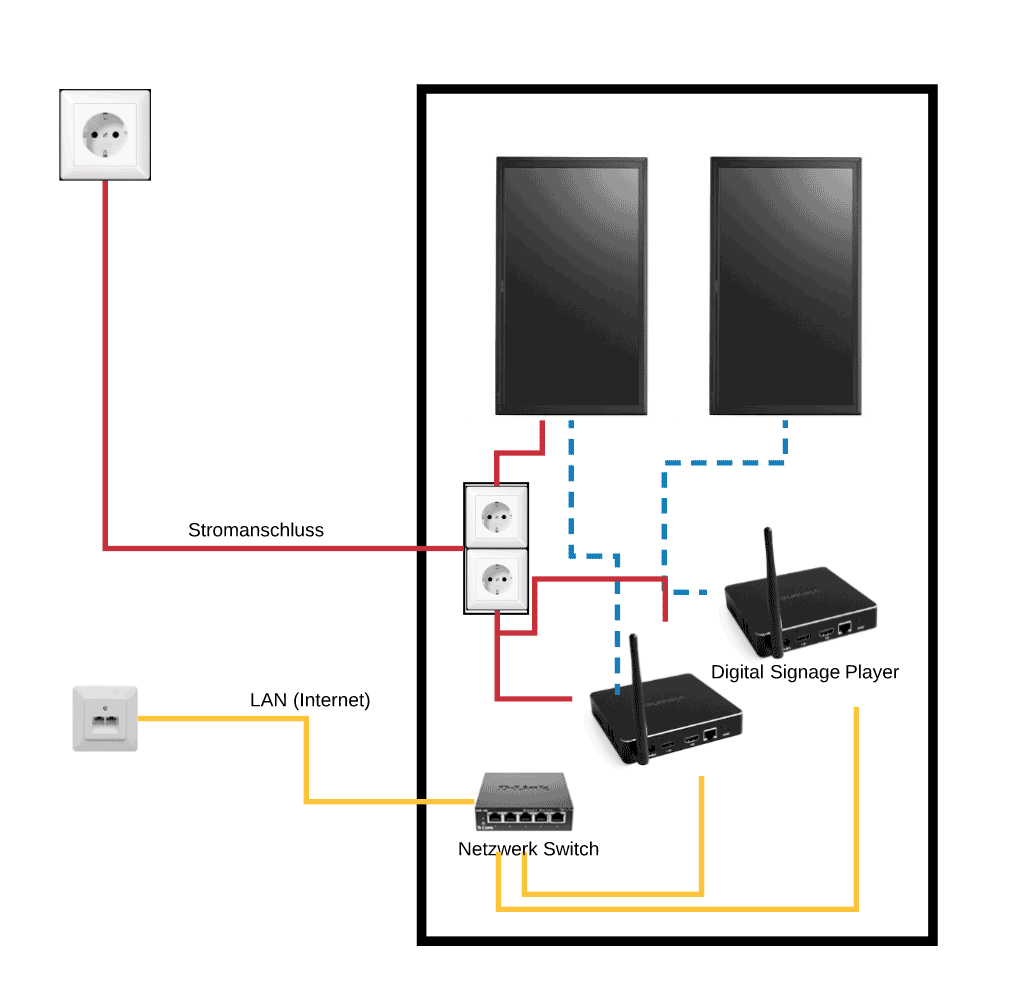
Checklist Hardware for Stele with 2 monitors (asynchronous playback):
- 2 x Digital Signage Player (eg 4k SignageBox from viewneo), unless a monitor with a built-in player is used (Philips D-Series)
- 1 x Netzwerk Switch
- 2 x HDMI cables
- 3 x LAN cables