Twitter Plugin

How to Use the Plugin
We explain how to activate plugins here.
With the viewneo Twitter plugin, tweets of individual users and/or tweets under a certain # hashtag can be played back as content in a playlist. The tweets are presented in a finished layout and presented to the viewer.
To use Twitter content, it should be created in the media library beforehand. All you need to do is right-click in the media library and select "Twitter".
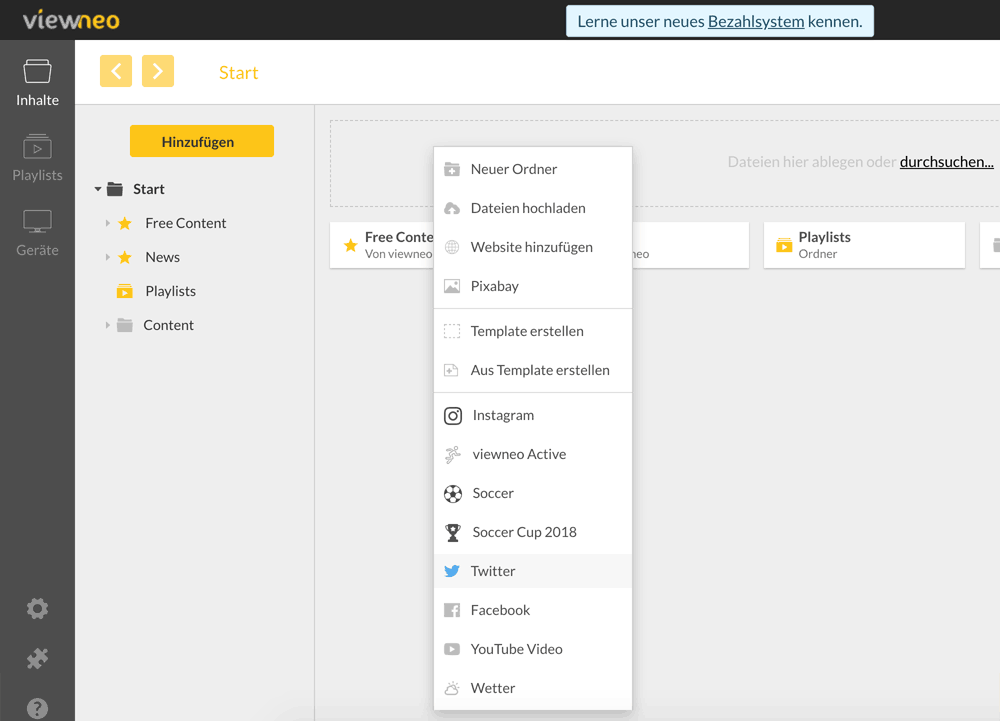
Plugin settings
A setting modal opens when creating a Twitter content. Here you enter a name for the content, as well as, the Twitter channel and/or the hashtag that should be displayed.
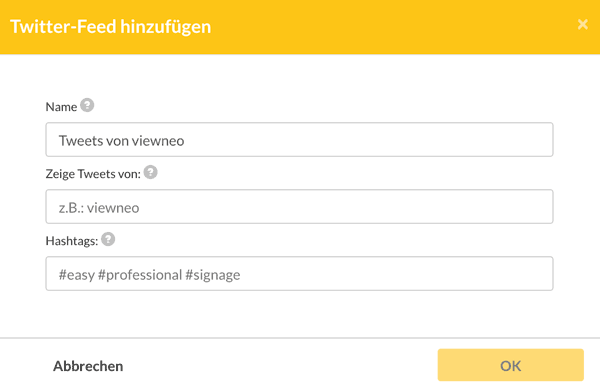
After creating the Twitter content, it can be integrated into a playlist like all other content. You can get additional information on how it works here.