First Steps
By choosing to start a subscription for the viewneo Enterprise solution, you will receive a reduced price on single device license. However, you will pay a monthly fee for access to the viewneo Enterprise solution. You can find more detailed information on our current prices on our website: Prices
How can I get the viewneo Enterprise solution?
The viewneo Professional solution is the current default for all accounts. To change this, please follow these steps: Go to the settings of your viewneo account by clicking on the settings icon (gear icon) located on the left in the navigation panel. Next, select the "My subscription" tab. In the section below, we outline a few different scenerios in which the viewneo Enterprise solution can be activated.
If you are currently still in the test phase
If you're still in your 30-day trial period, you can easily switch to the viewneo Enterprise solution without incurring any cost.
To make this change, just click on the button "x days of test left" under viewneo Enterprise, where x is the number of days remaining in your test phase. After confirming the selection by entering your password, your viewneo account will be converted to the enterprise solution. You'll know the change has occurred because the blue label with the text "Active Test" will now appear on the viewneo Enterprise solution.
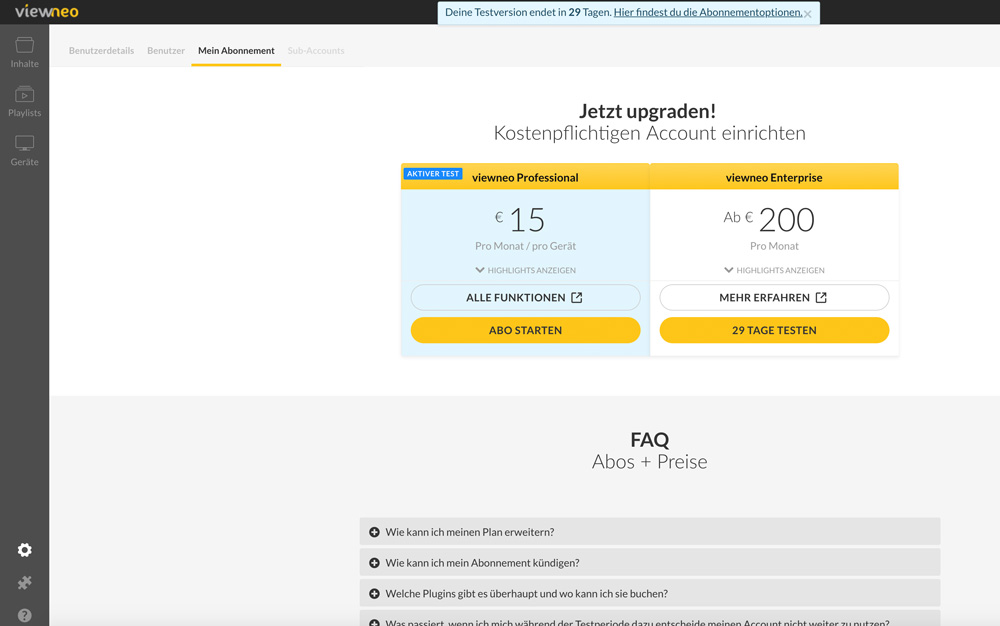
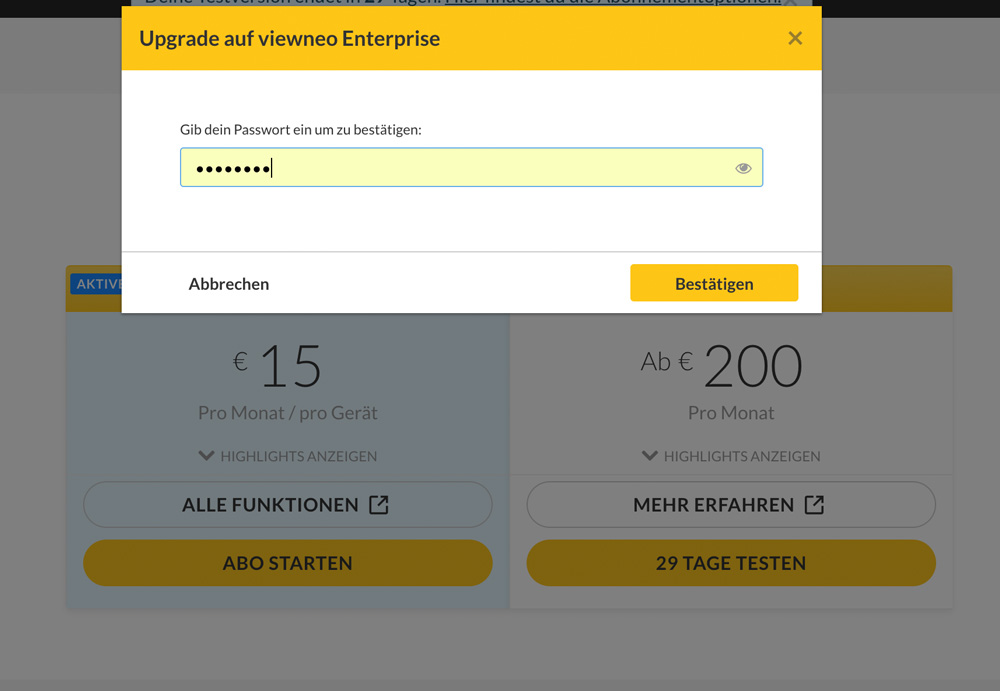

Paid subscription with the viewneo Professional Solution
If you already have an current viewneo Professional solution subscription, you still have the option to switch to the viewneo Enterprise solution. To change the subscription to the viewneo Enterprise solution, select the "My subscription" tab and then click on the "Start subscription" button under the viewneo Enterprise solution. It is important to note that the viewneo Enterprise solution is only available with the monthly payment option. So there are two possible ways to sign-up depending on your current payment plan.
Monthly payment plan
If your currently under a monthly payment plan, then the Enterprise solution will be pro-rated for the remaining amount of time in the current month. Starting in the following month, you will be charded for the Enterprise solution, device licenses, and any Plugins associated with your account.
Note: You will not receive a credit for the monthly remainder of your current Professional subscription.
Yearly payment plan
If you are currently under a yearly payment plan, then you will immediately be charged the full monthly amount for the Enterprise solution, including all device licenses and Plugins. You will also receive a credit for the remaining term of your annual subscription, which is calculated against the cost of your new monthly subscription.
Note: In this case, you will not be able to test the viewneo Enterprise solution for free.
Your account was created before March 25, 2018
If you have registered your account before March 25, 2018 and have not yet converted to a subscription, you can simply click on the "Start Subscription" button under the viewneo Enterprise solution to start the process of converting to a subscription. A dialog box will appear which will guide you through the process of completing your subscription in five steps.
Note: In this case, you will not be able to test the viewneo Enterprise solution for free.