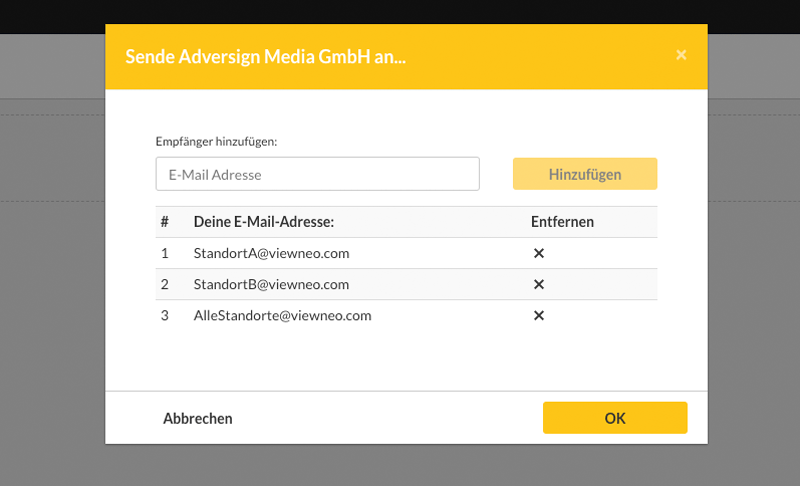Content Sharing Plugin

How to Use the Plugin
Additional information on how to unlock Plugins can be found here.
With the viewneo Content Sharing Plugin it is possible to share content, such as individual slides, templates, or entire folders with other users. You are then able to use this shared content directly as a playlist.
Plugin Benefits
The viewneo Content Sharing Plugin is ideal for franchise systems or for viewneo partners who are looking for a way to share content with their own clients. This Plugin provides a way to share content you have developed without requiring any additional reformatting by the recipient. What a great way to save time.
Using the Plugin
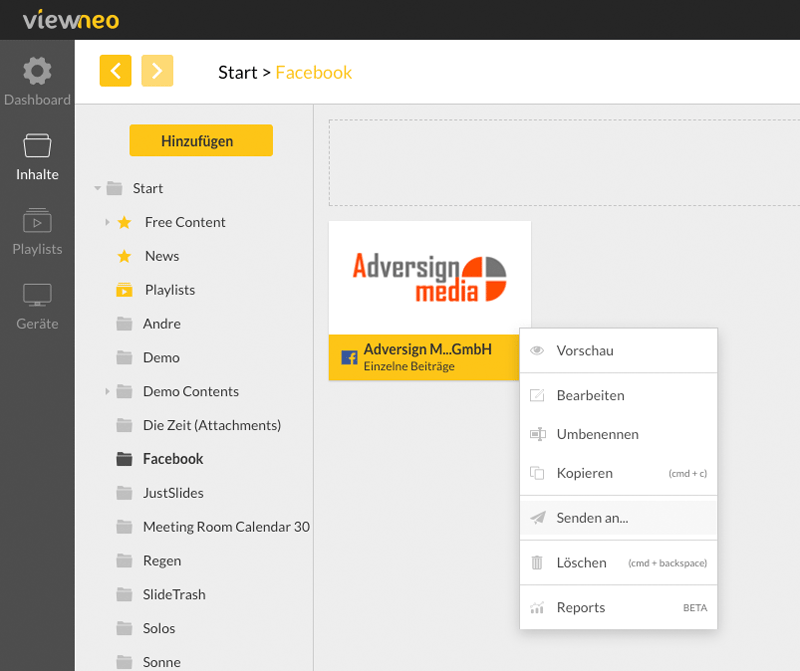
To send content or a folder to another viewneo user, just right-click on the desired content. In the pop-up menu, you will find the option, “Send to …”. In the following window you can now add the email addresses of the recipients. Please note that you are able to send content to as many viewneo users as you want. Finally, click on “OK” and the individuals will receive a message in their viewneo CMS that they have received new content.