Resetting the viewneo SignageStick 2 (Hard Reset)
If the viewneo Signage Stick does not start correctly (anymore) and you can only see the boot logo ("viewneo - easy professional signage") or it doesn't work at all, you need to reset the signage stick according to the steps below:
You will need an USB keyboard and a sharp pointed object, a paper clip for example.
Just follow these steps:
-
Disconnect the stick from power first (it can stay connected to the screen by HDMI though).
-
Now connect the stick by the USB port with the keyboard.
-
After that you have to connect the Signage Stick with the display. The configuration should look like this:

-
In the next step press the small button in the little hole with the help of the paper clip and keep it pressed. Whilst pressing the button you need to connect the stick to power again. Keep the button pressed for another 3 seconds.

-
The screen should show the following now. Navigate to "wipe data/factory reset" by using the arrow keys on your keyboard and press enter.
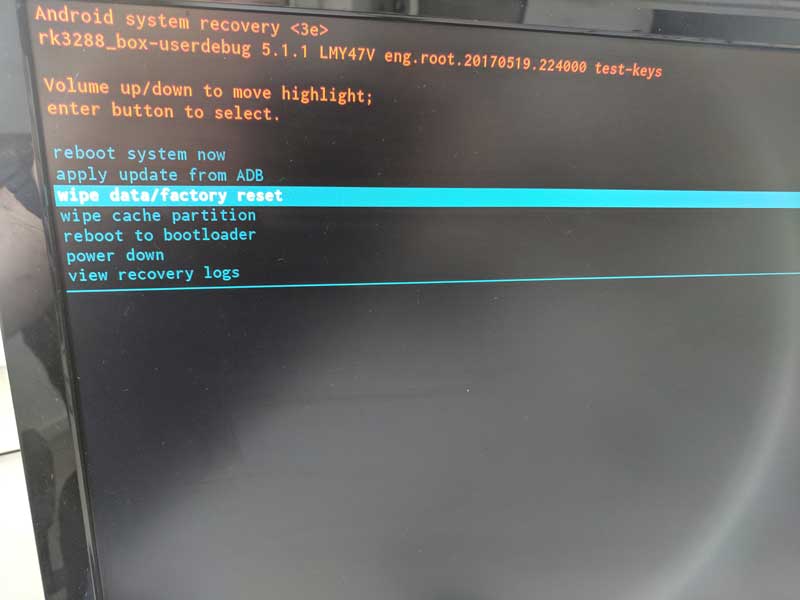
-
Confirm your selection with "Yes -- Delete all user data"
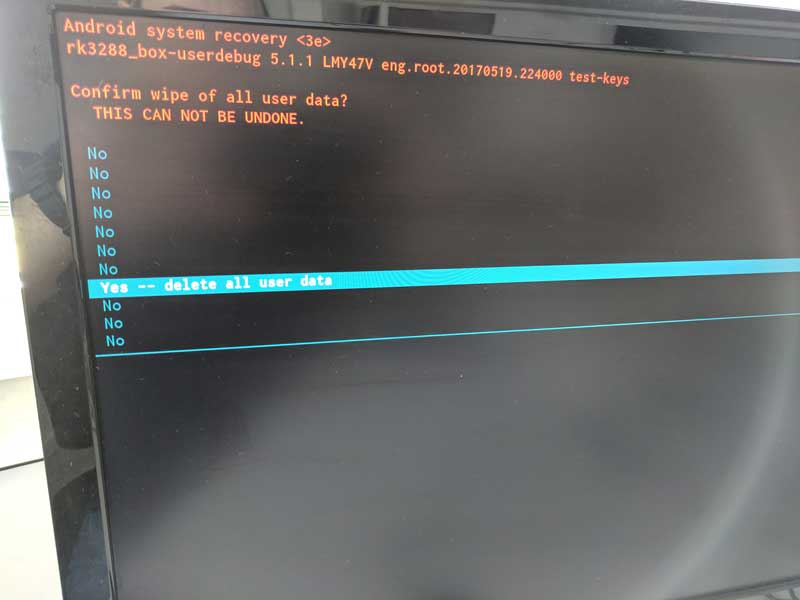
-
After the process is completed choose "Reboot system now"

If the problem remains please get in contact with us so we can discuss further steps.