API Plugin
Plugin benefits
By activating the viewneo API Plugin, it is possible to connect viewneo with other viewneo or third party applications. The basic requirements to use this Plugin is the ability to read and write program code. A detailed documentation about our API interface can be found here.
We also have a wide variety of documentation with our data models, authentication, and examples. You can find this information here.
Access to the viewneo API is protected against unauthorized access via OAuth2.0.
Using the Plugin
After successfully activating the viewneo API Plugin, you will find the tab "API"located on the top right corner under Dashboard. On this page you can now set up and manage clients that are allowed to use the viewneo API. It is also possible to create “personal access tokens”.
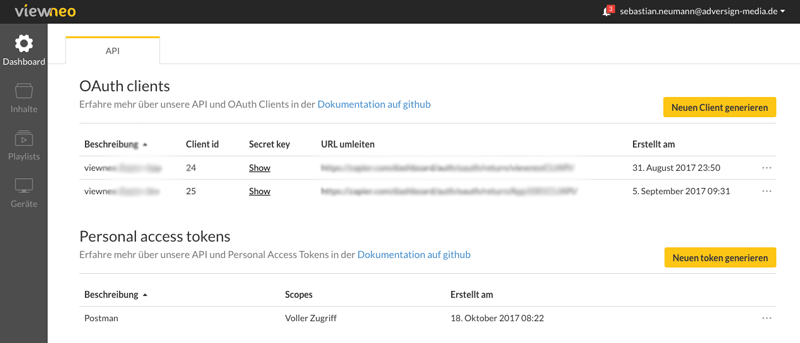
For more detailed information on how the viewneo API works, please refer to our Developers page on this topic.