Adding Content from Pixabay
Use over 1 million images and videos with Pixabay
Content from Pixabay can be used in the content area as well as in the template designer.
Here you can find more information about Pixabay and how to select and use content from Pixabay .
Add new content from Pixabay
Option 1: With the Add Button
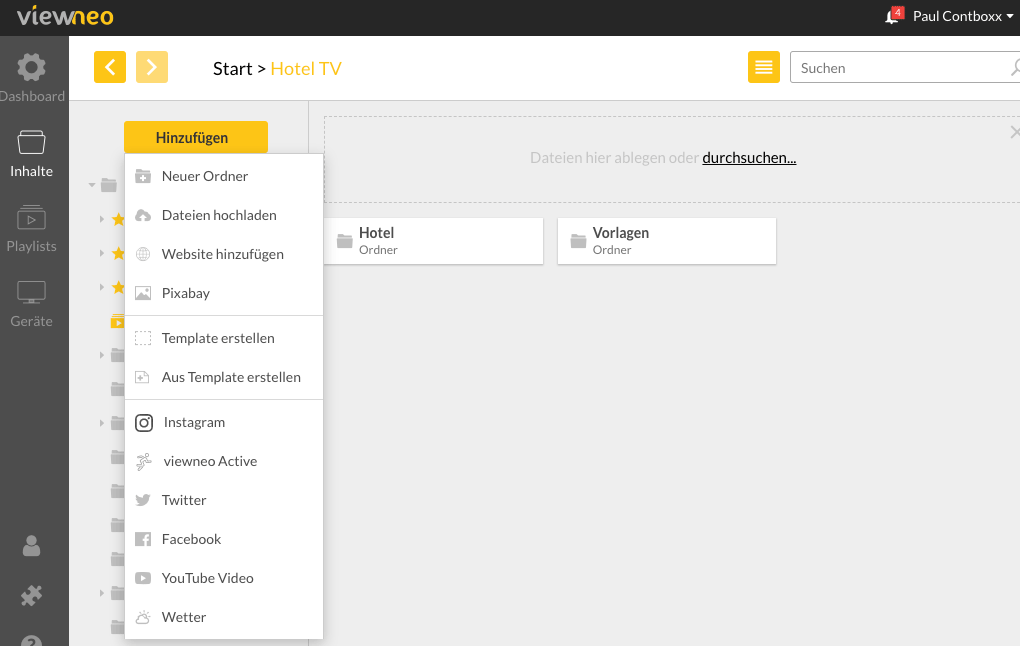
Clicking on the Add button will open a menu with the option of adding content. Now select the entry Pixabay.
Option 2: Right-click on an empty area on the right side of the content
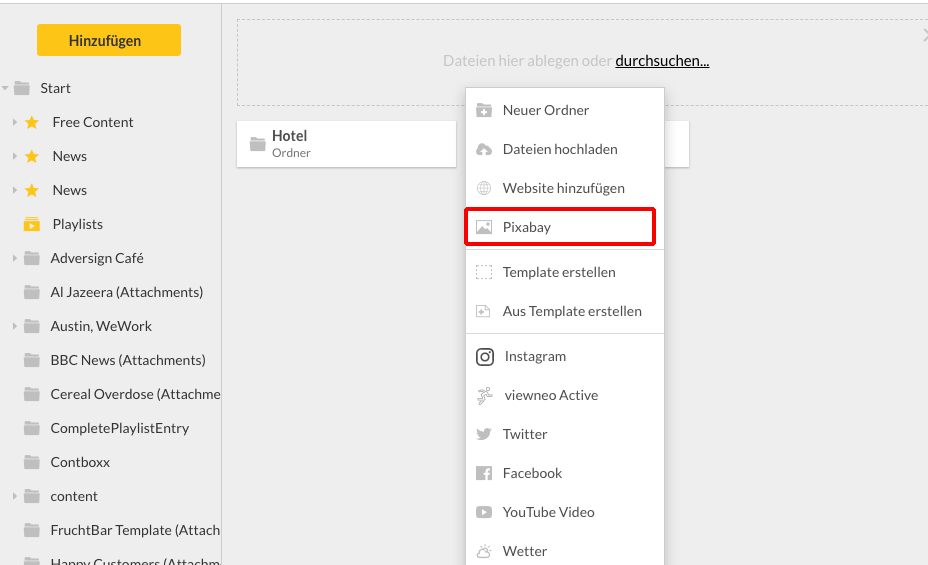
Right-clicking in an empty section of the Content area opens a menu with a variety of different ways to add content, one of which is the entry Pixabay.
Selecting Pixabay will open a new window.
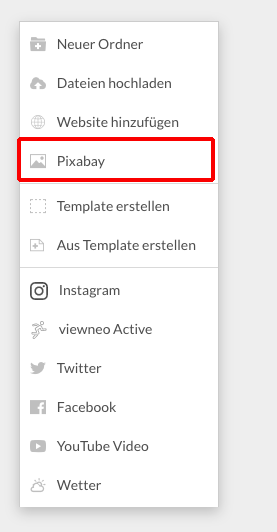
The Pixabay modal window in viewneo:
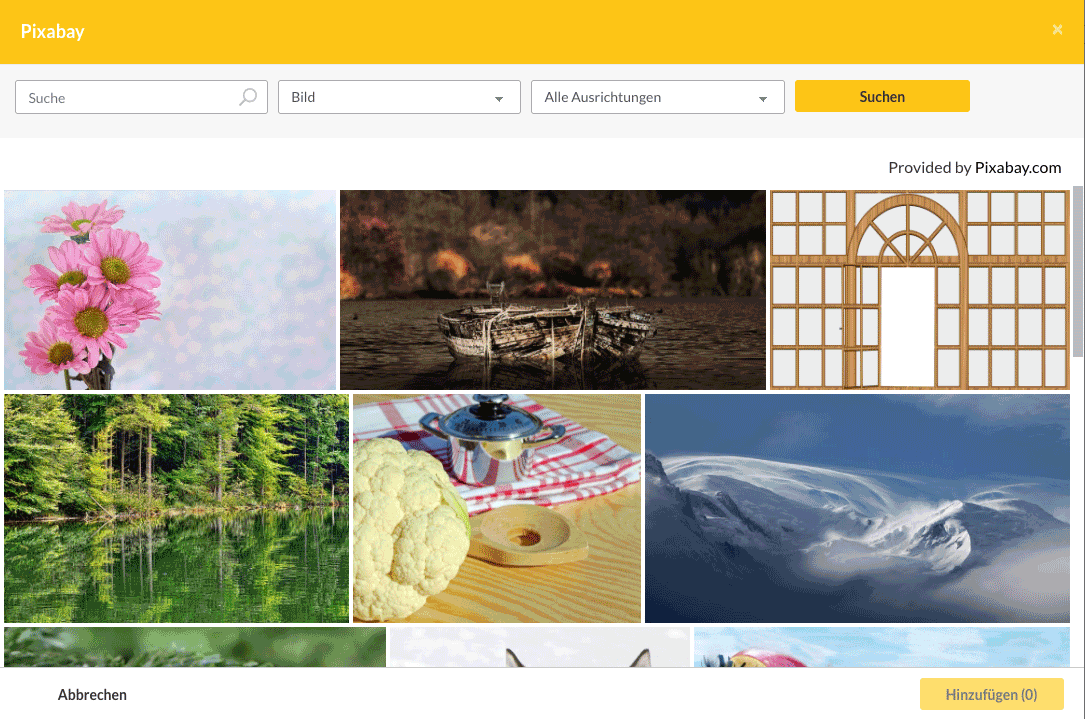
Now proceed as described in pictures and videos of Pixabay (section: slides and templates) to select one or more pictures or videos.
Tip: Multiple selection
You can select more than one image or video at a time. This way you can store a variety of different types of content from Pixabay in the media folder.