Setting the Playlist Behavior
If you use a playlists A in the playlist Main, then without changing any additional settings, then all content from playlist A will always be played when playlist Main is played.
Now you can change the play behavior by editing the playlist Main by clicking on the playlist A.
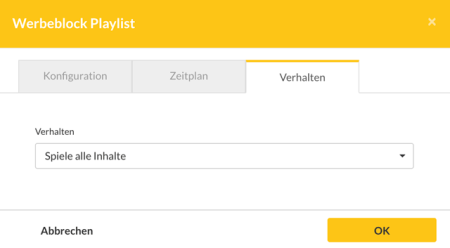
Under the Behavior tab you can determine how the content from playlist "A" should be played back

The options:
- play all content (choose play all content)
- a limited number in serial order (choose Continuous)
- a certain number in random order (choose random play)
Option: Play all content
This is the current default setting which will cause all content on the playlist to be played. Below is an illustration of how this setting affects the playing behavior when Playlist A is nested in Playlist Main.
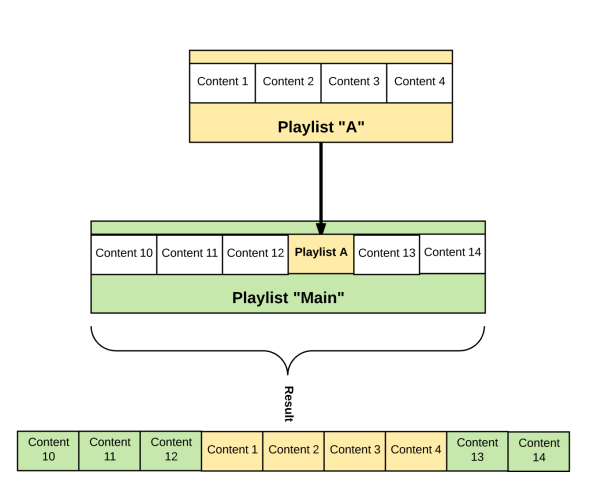
Option: Continuous
This option allows you choose the amount of content that you wish to be played in a specific order and for this content to continue playing on a loop.
The following illustrates how this works with nested playlists:
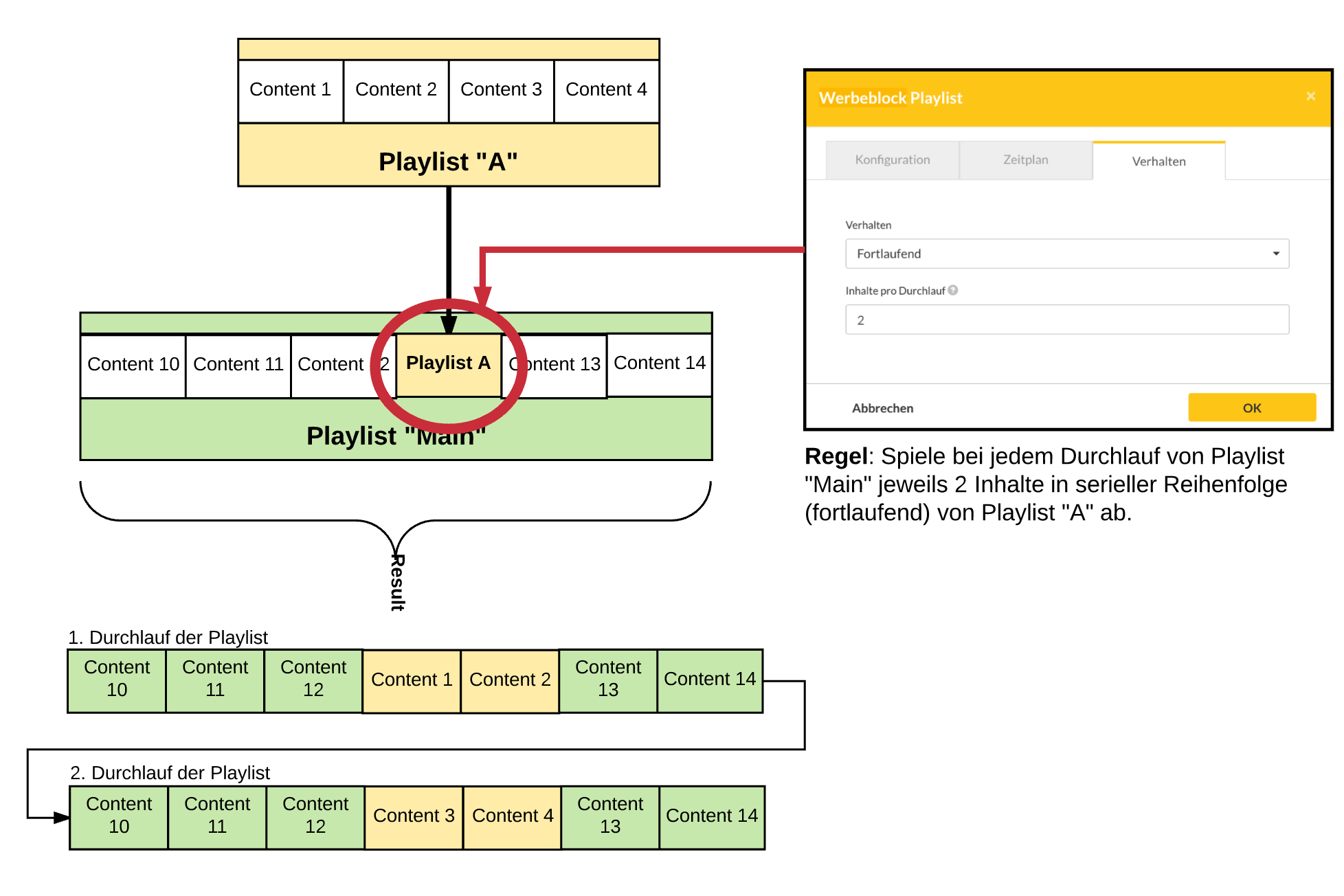
Playlist A could also be used several times in playlist Main:
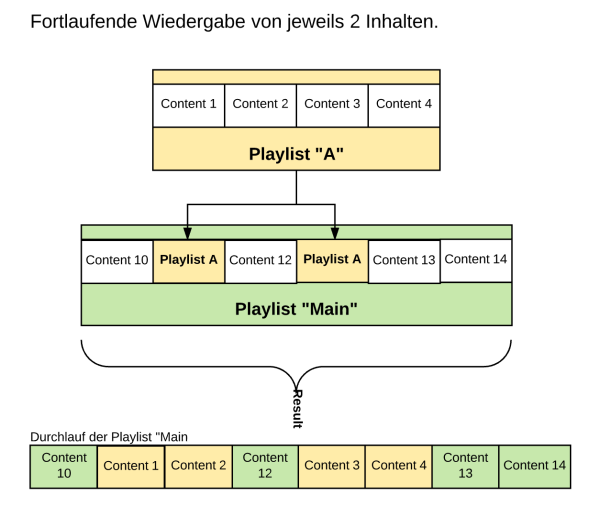
Option: Random Play
This option allows a selected amount of content to be played in random order.
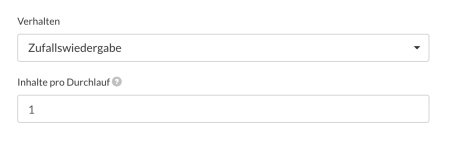
You also have the option to specify how much content from playlist A should be played randomly.