Websites as Content
With viewneo it is possible to use an internet page as content and then later display it in a playlist. However, in order to do this websites must first be converted into content.
Converting a website to content
There are a couple of ways to save a website as Content in viewneo:
Using the Add button

The Add button opens a selection of items that can be added as content. One of the options is the entry Add Website.

Using the right mouse button
Within the content order section (menu item Content), right-click on an empty area and select Add Website.

Define website
Now you will need to define which website you want to use.

You must enter:
- Name - the name under which the new website is saved under Content in the current folder.
- URL - the Internet address of the website to be displayed.
Advanced settings
If you want to display website content that requires a username and password to access, these two fields must be filled out and saved under the advanced settings tab.
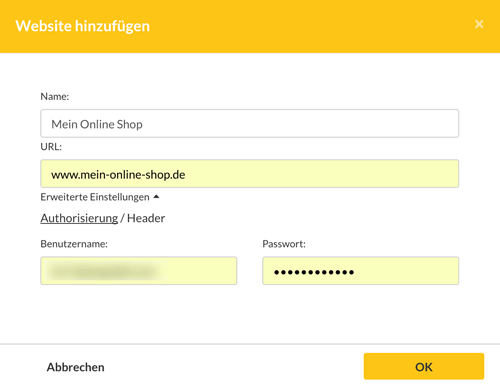
However, it should be noted that the authentication process may not always be successful. It is dependent on the requirements of the specific website.