Adding a Device to viewneo
Before a device (for example, a viewneo player) can be added to a users account, a device group needs to be created to assign the new device to this device group.
You can get more information on how to create a device group here.
If a device group already exists, then you can add new devices to this group.
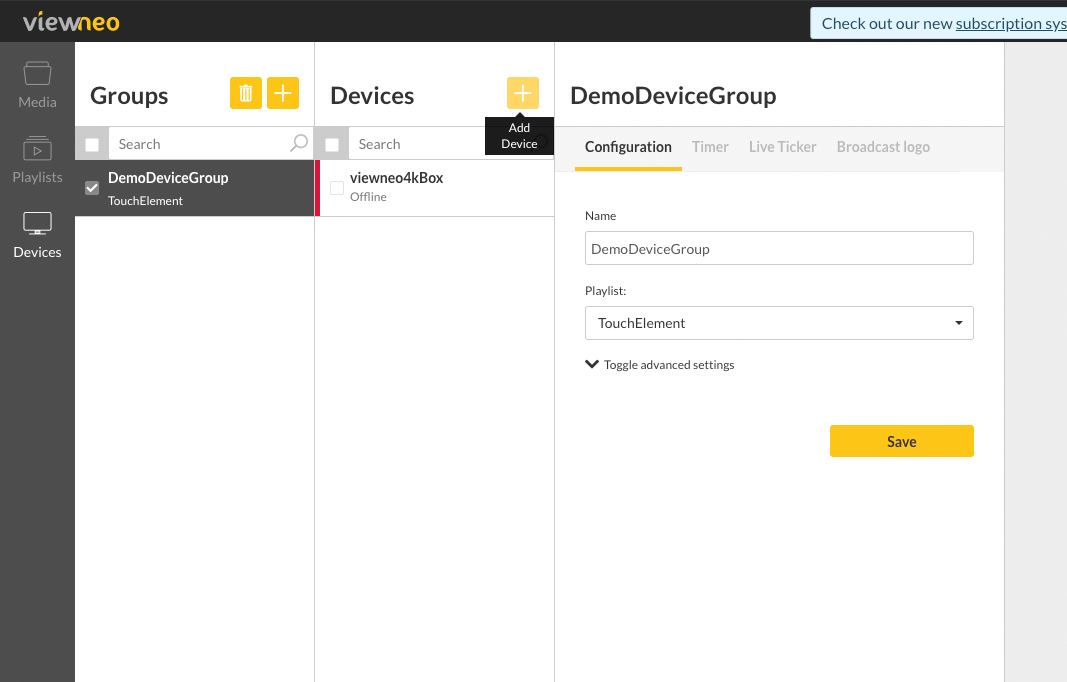
First select the device group to which the device should be added. Then a new device can be created using the button marked "+".
The settings of the device group will be displayed on the right side.
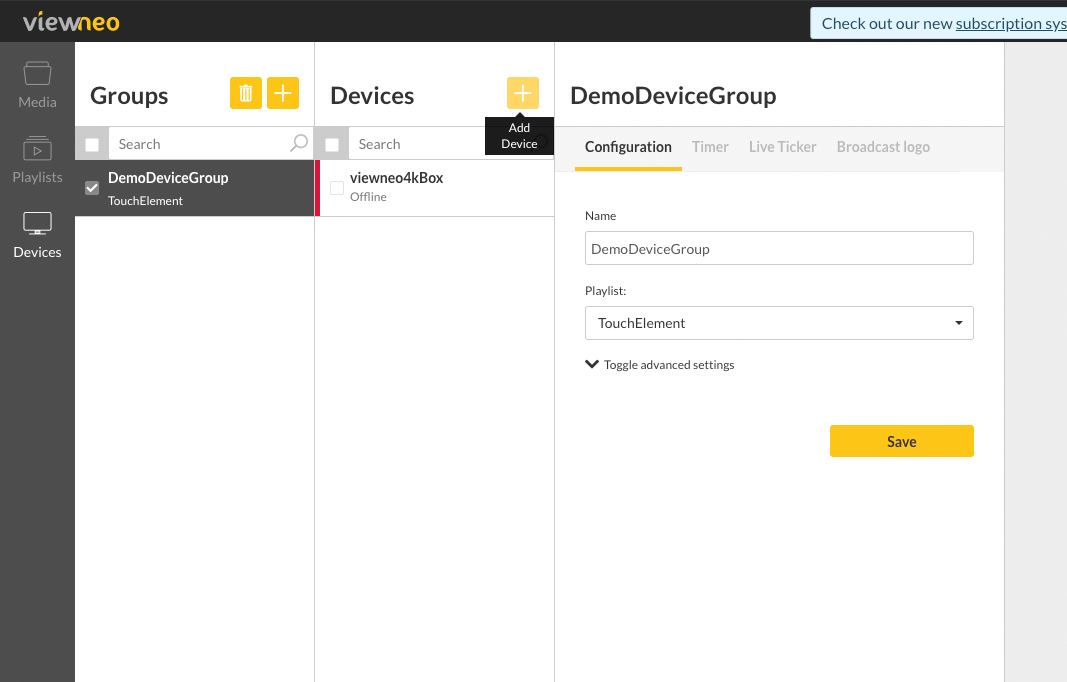
The following applies when using an activation key: To add a device, it needs to be named and an activation key entered. This activation key will be automatically be displayed on the monitor after a new player has been connected.
Once the new device has been added, it will appear on the left side of the device list of the device group.
See also the application example in the tutorial later in the document for additional information.