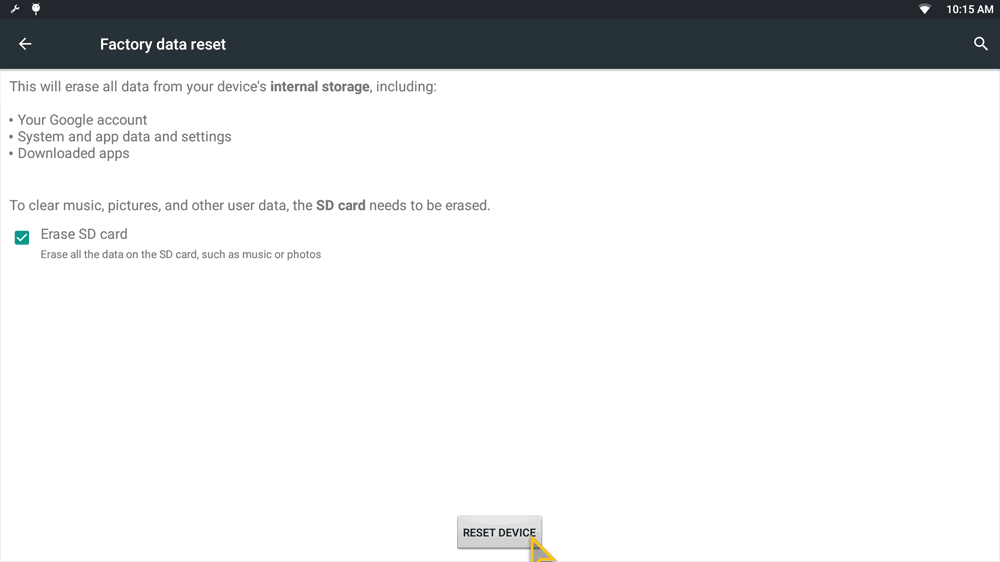Resetting the viewneo SignageStick 2
To reset the viewneo SignageStick 2, you have to first switch to the system settings (NOT to be confused with the player app settings). Please note that when you are done with the reset, you will need to reregister the viewneo SignageStick 2 in your viewneo account.
Just follow these steps:
-
Pause the playlist and go back to the player menu. To do this, just click on the lock icon (link) located in the top right corner. The lock icon will appear after clicking multiple times on the screen.

-
In the Player menu, go to the SYSTEM tab and click on SETTINGS.
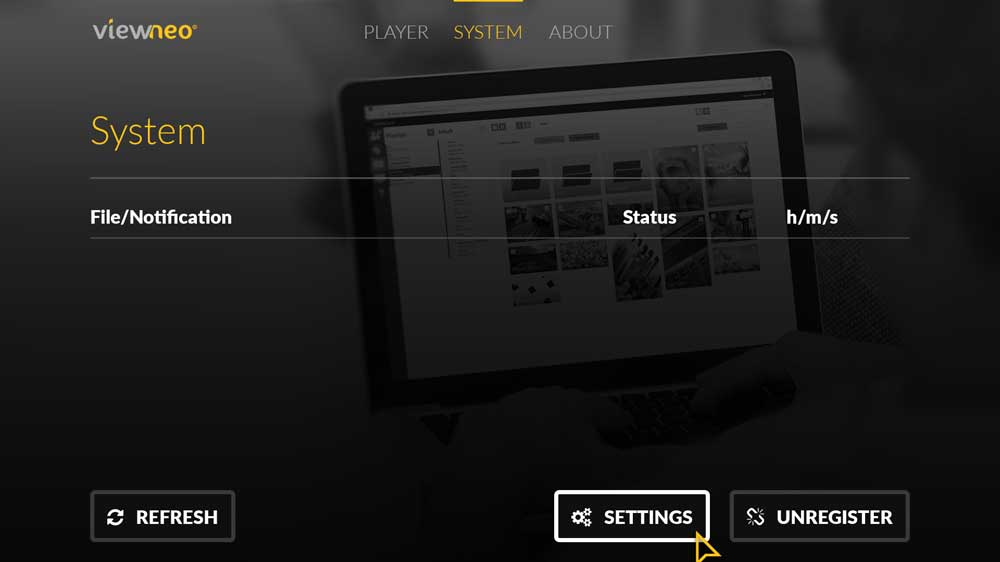
-
Now open the system settings of the viewneo SignageStick 2. Choose Backup & Reset.
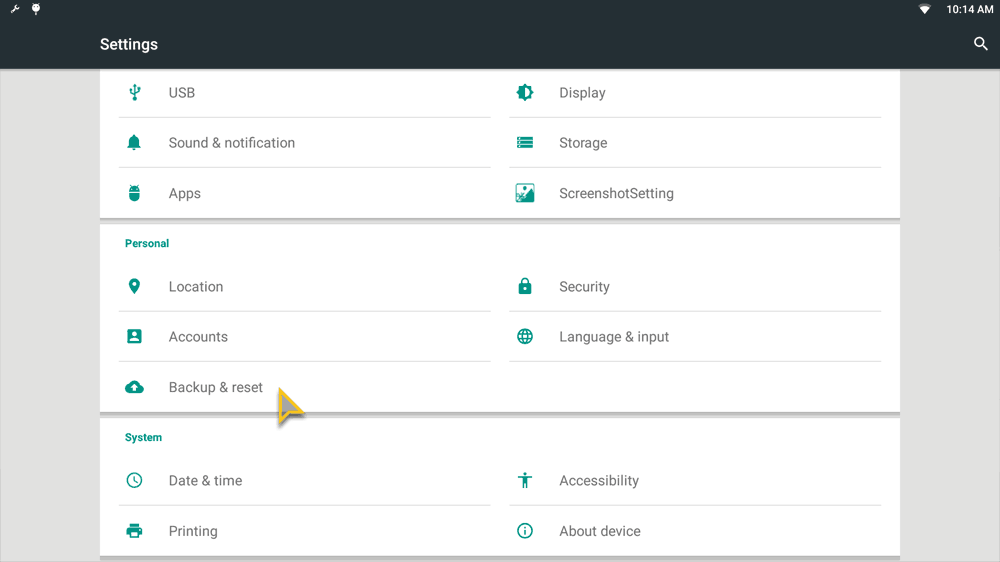
-
Then select Back to Factory Defaults and click Reset Tablet in the next window.
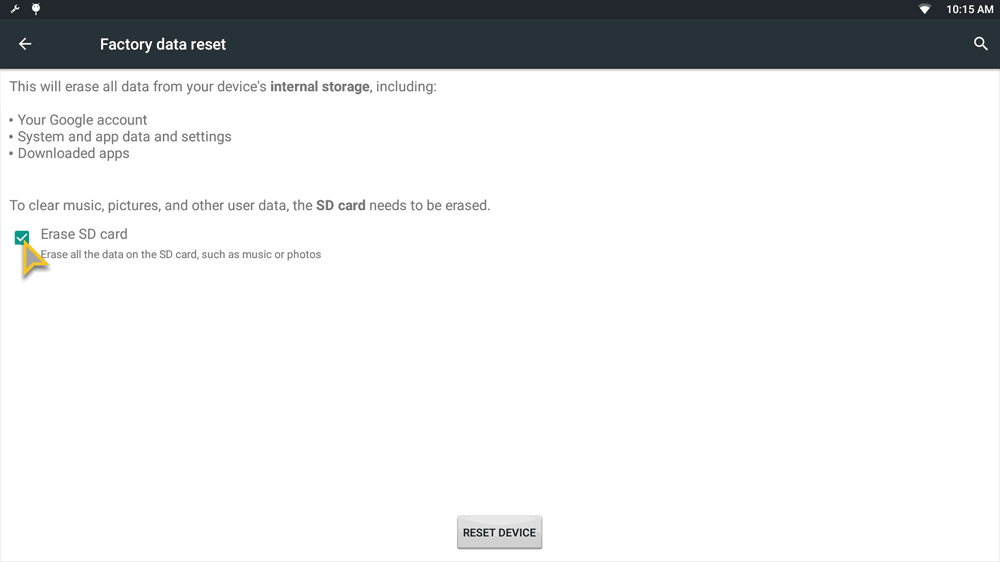
-
Finally, the process must be confirmed with ALL DELETE and the device is reset. Please note that this process may take a few minutes to complete.