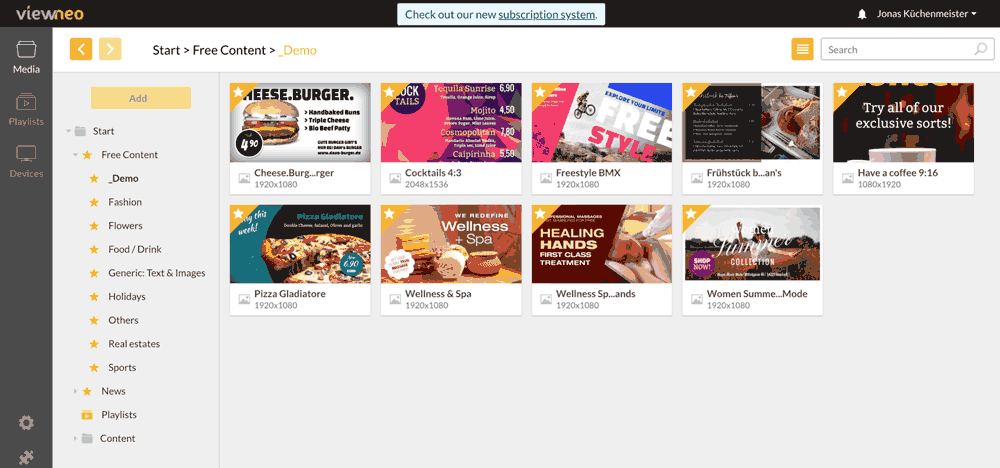Content
Under Content, all files and content can be stored and managed in one place. There you will also find a variety of free content provided by viewneo. In Content, you can upload and sort files, similar to what you would expect when working on a PC locally.
Special folders and content
When you first log in you will notice that there are already folders in the Content section. These are default folders that contain the same content for each user.
A newly created user account will have the following folders:
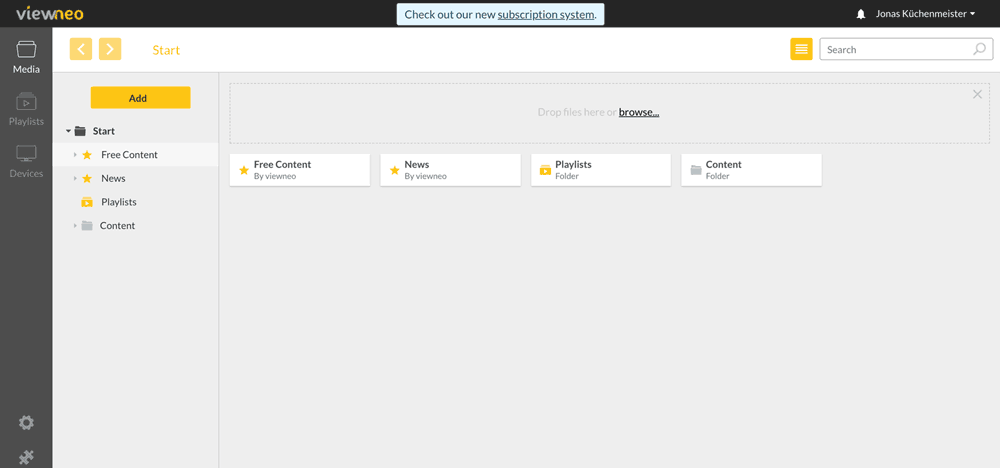
You following content is available:
Free Content
Free content (templates) is exactly what is the name implies:free. These free design templates help you create your own content quickly and easily.
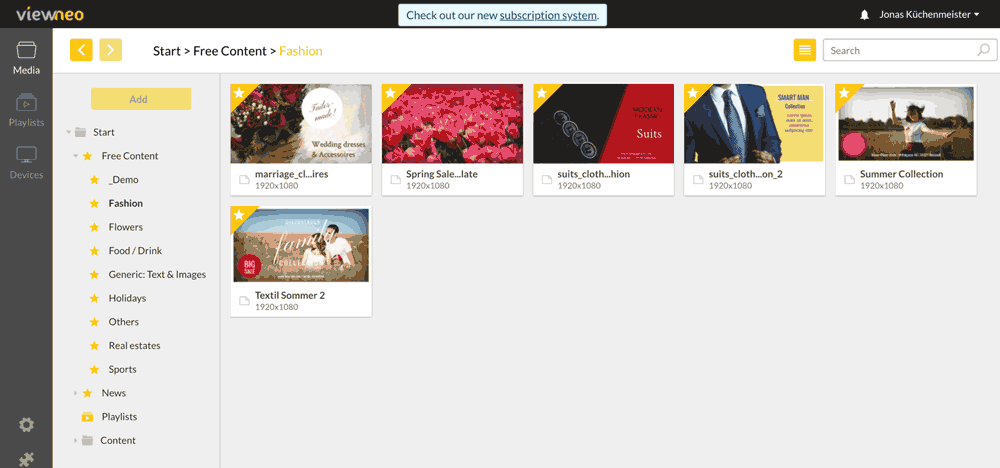
News
Daily news from different sources covering a wide range of topics. You can place this content into a Playlist by simply using drag n’ drop.
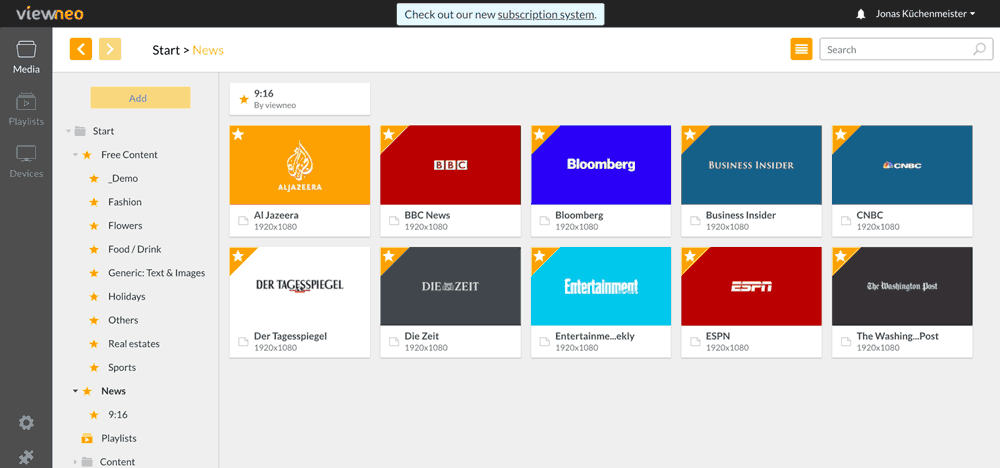
Playlists
Here you will find all previously created playlists. From here, complete playlists can be moved to another playlist. For more information on nesting playlists, see A Playlist within a Playlist (Nesting)
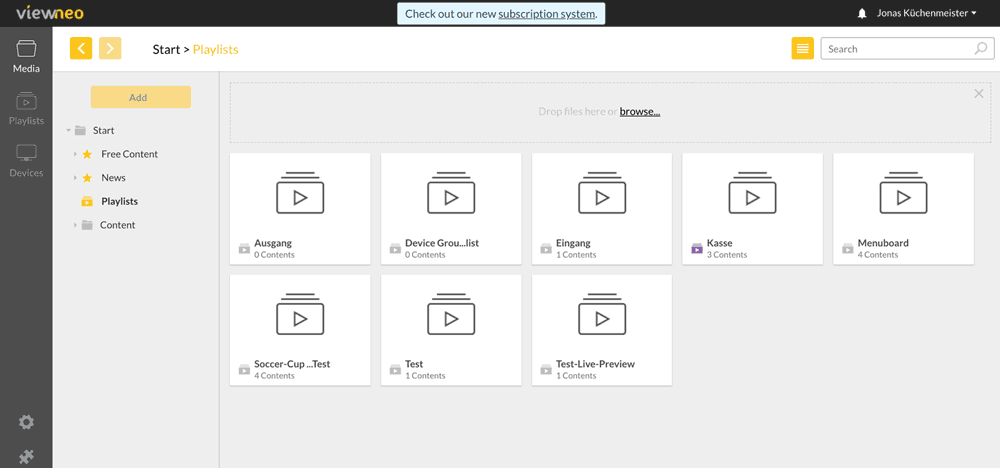
Demo Media Files
This section contains a variety of different media files, which you are free to use.