Live Ticker Plugin

How to Use the Plugin
Additional information on how to unlock Plugins can be found here.
After the Liveticker Plugin has been activated, you will find the new options for devices or device groups in the "Liveticker" tab.
The Live Ticker Plugin allows you to share messages on your screens and alert your customers, visitors, and employees about important events, offers and information. So you can ensure that your message doesn’t get lost in the shuffle.
Additionally, the Live Ticker Plugin can be used to play RSS feeds, like news, sports, or your own custom feeds.
After the Liveticker Plugin has been activated, you will find the new options for devices or device groups in the "Liveticker" tab.
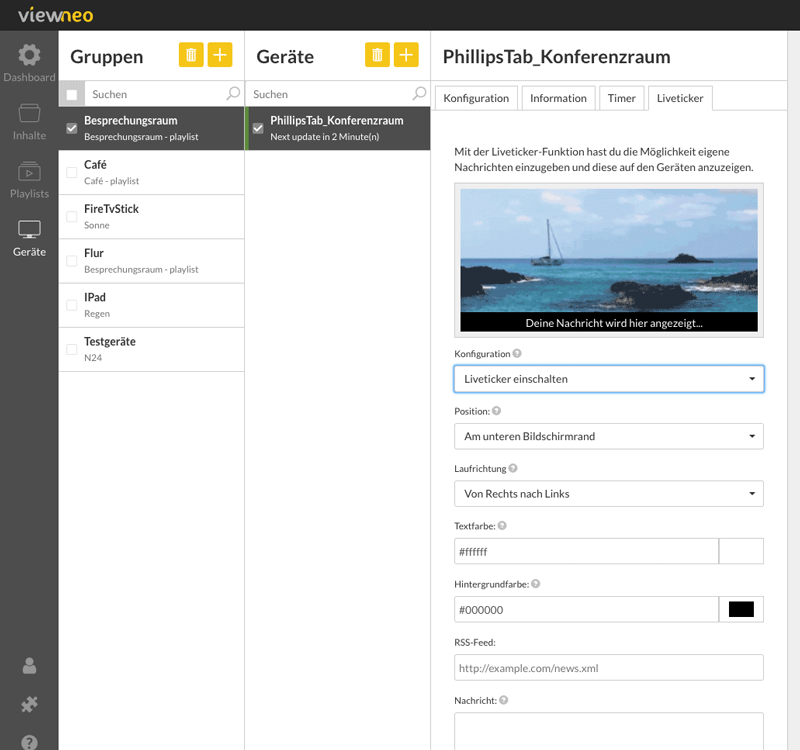
Here you can now adjust the following settings: Here you can now settings such as:
- color,
- direction of text, and
- text position
As display text you can use both RSS feeds as well as your own texts.
An additional feature is the the ability to display time within the live ticker. There are also additional settings, for the time format and position.