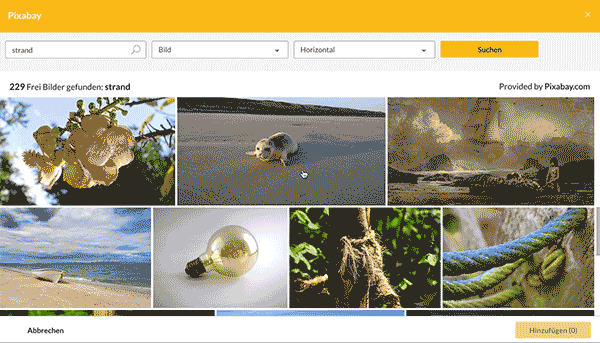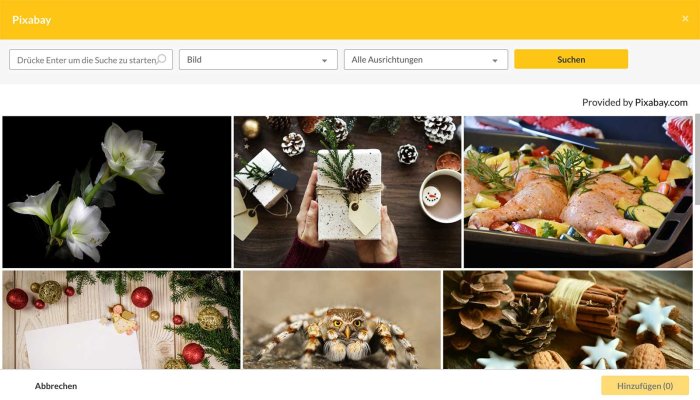Pictures and Videos from Pixabay
What is Pixabay?
(From Wikipedia) (From Wikipedia) Pixabay.com is an international image database for public domain photos, illustrations, vector graphics and videos. The website was developed by Hans Braxmeier and Simon Steinberger and includes more than 1,040,000 public domain images (as of July 2017). These images are provided by photographers and graphic designers for the online community.
The viewneo - Pixabay integration allows you to use over a million free images and videos.

These free images and videos are also available to be used in the template and slide designer.
Add media from Pixabay
To use a picture or a video of Pixaby in the template designer (slide designer), just click on the plus icon in the top left corner.
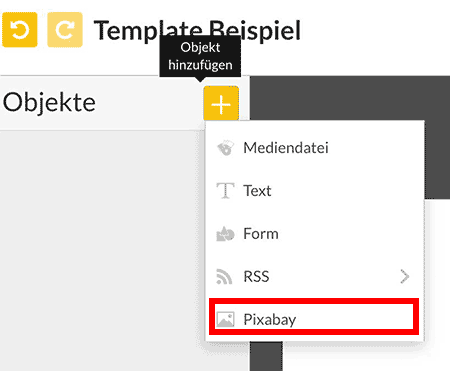
A window will open containing random Pixabay suggestions.
Image search
In the upper part of the window is a search box where you can enter terms to find suitable images or videos. In addition you can filter by media type and search for only pictures or only videos. On the right side of the menu is a filter, which is useful when operating screens in portrait or landscape orientation and finding suitable images. For example, you can search for images suitable for an advertising display in a portrait orientation and only media which fits these criteria will be displayed.

Once you have found the right image or video, you can select it and import it directly as a new layer onto the stage of the Slide Designer.