Smart Playlist Plugin

Info: This plugin is part of the playlist events. Getting started information about Playlist-Events you will find here.
Use plugin
How to unlock plugins we explain Here.
With the viewneo Smart Playlist Plugin your digital signage system becomes really "smart". Control content precisely by applying event chains. A certain content should be played exactly at a certain time? No problem, below we explain how it works.
To use "Smart Playlist" go to the playlist overview and select the corresponding playlist.
Now you select the playlist settings by clicking on the 
Now you will find a new tab Events on the right side. By clicking on the button New Event the configuration window opens.
Now the following settings are possible:
- Trigger (content start, content end & date/time).
- Filter (optional)
- Action (Go to content)
Using an example, we will now look at an application possibility.
Initial situation: For internal communication in a company, certain content should be displayed on the screens at an exact time. Outside of these times, however, not. The playlist has 5 different contents.
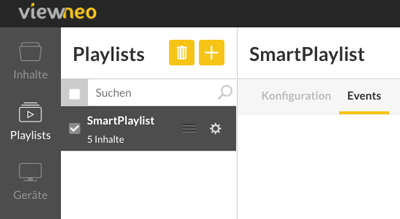
The content at position 3 "Lunch " should be displayed for the first time at exactly 12.00 noon. For this first condition we now need to create the following event:
Trigger
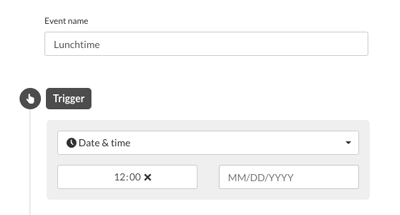
Filter None
Action
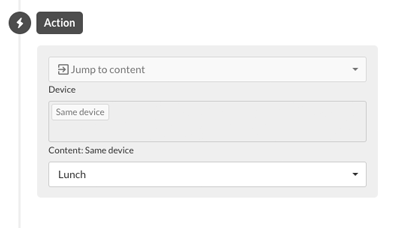
For the second condition, that the content "Lunch " should not be played outside the time from 12:00 to 12:45, we need a second event.
Alternatively, you can also determine the playback behavior of the content. How this works we show here
Trigger
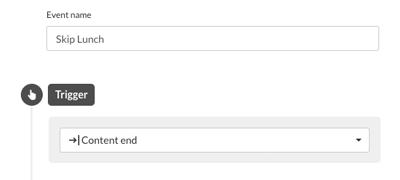
Filter
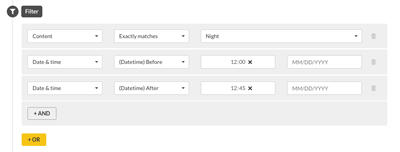
Action
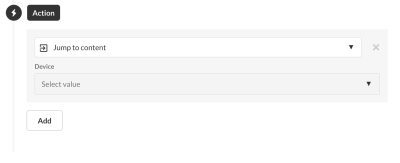
For the future, more triggers (for example weather data) and actions (skip content) are planned.