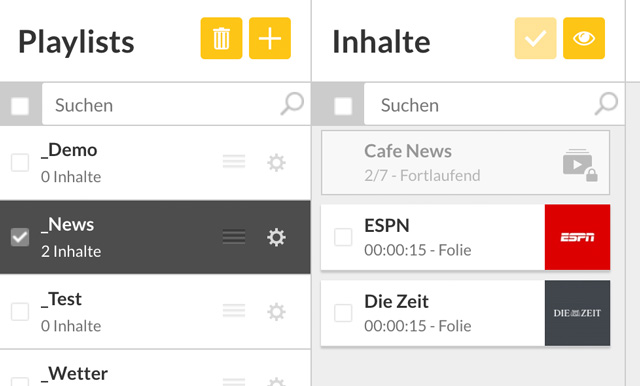Mandatory Playlists
The mandatory playlist option allows you specify a playlist from your Enterprise account that you would like to play on the devices of all of your sub-accounts.
When would I use a mandatory playlist?
One possible example is when you have a contract in which you show a fixed number or amount of ads on your customer's devices. The mandatory playlist option helps to make it easy to track and implement.
How can I define a mandatory playlist?
The following steps will help you set a mandatory playlist for a sub-account:
First, go to the sub-account management of your enterprise account and then press the corresponding option button (three horizontally arranged dots located on the right-hand side of the screen) of the desired sub-account.
Next, select the "Edit Mandatory Playlist" option
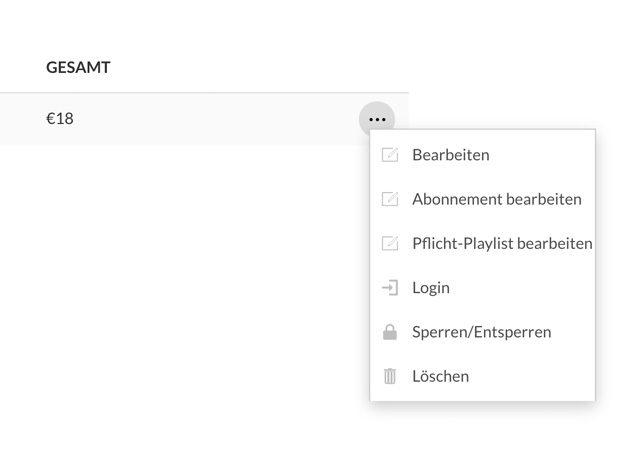
Now change the default setting of "Mandatory Playlist disabled" to your desired mandatory playlist for this sub-account.
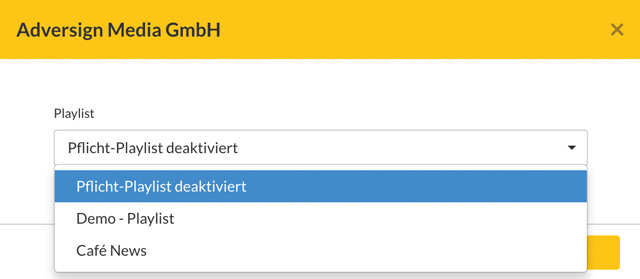
Once this is done, you will have the option of configuring the mandatory playlist. The following options are available:
Behavior
The behavior of the mandatory playlist defines how the content should be played during each playlist run of the device playlist of the sub-account. There are three behavior options:
Play all content: During each playlist run, all of the content in the playlist will play in addition to the content of any device playlists.
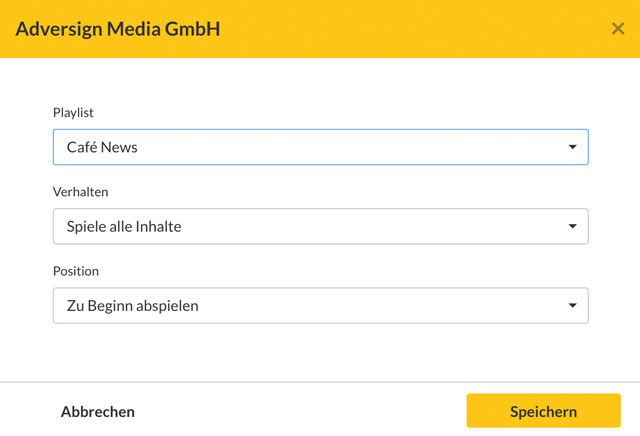
On-going:
Time the playlist is played, you can define the amount of content from the mandatory playlist that will be shown in the "Content per pass" section. Content from the mandatory playlist will be shown until all items from the mandatory playlist has been shown. Then the mandatory playlist will be played back from the beginning. Additionally, you can set if the playlist should be played from the beginning (forward) or starting with the end (backwards), by defining the value "order".
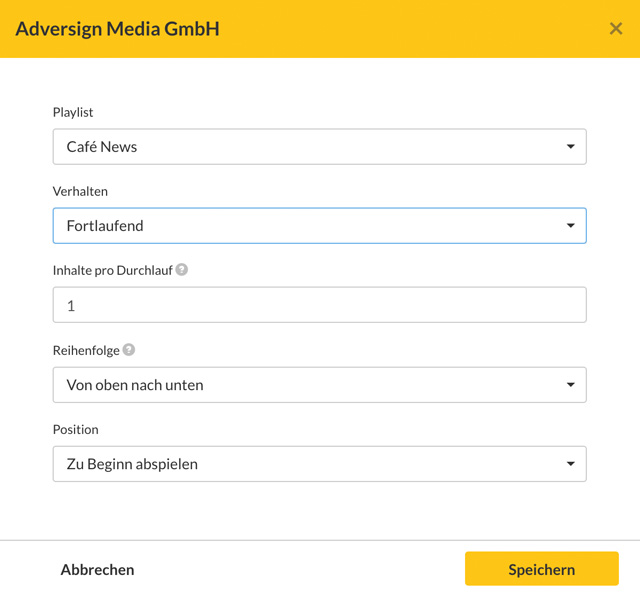
Shuffle: With this setting content will play randomly from the mandatory playlist during each time the playlist is shown. The number of randomly played content is determined by the value "content per run".
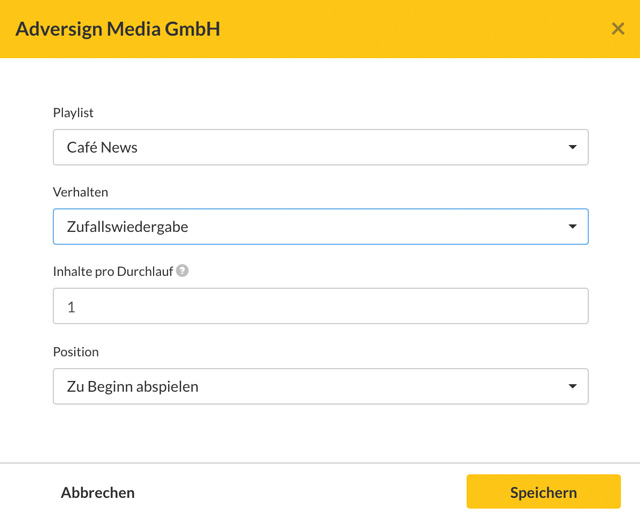
Position
Under the position option you can determine whether the content of the mandatory playlist should always be played at the beginning or at the end of the device playlist. It is not possible to "mix in" the mandatory playlist in different parts of the device playlist.
Finally, press the "Save" button and the mandatory playlist for the sub-account will be set.
Is the mandatory playlist visible in the sub-account?
Yes, the mandatory playlist is able to be viewed in each playlist of the sub-account. This will appear different than nested playlist and is clearly identifiable in the sub-account.