viewneo Active Plugin

How to Use the Plugin
You can find additional information on how to unlock Plugins here.
The viewneo Active Plugin offers the opportunity to bring popular Fitbit Challenges onto the big screen.
The first step to using the viewneo Active Plugin is to create it in the media library. By right-clicking within the media library, a menu will open that allows you select from a variety of types of content. Simply choose “viewneo Active” from the drop-down list.
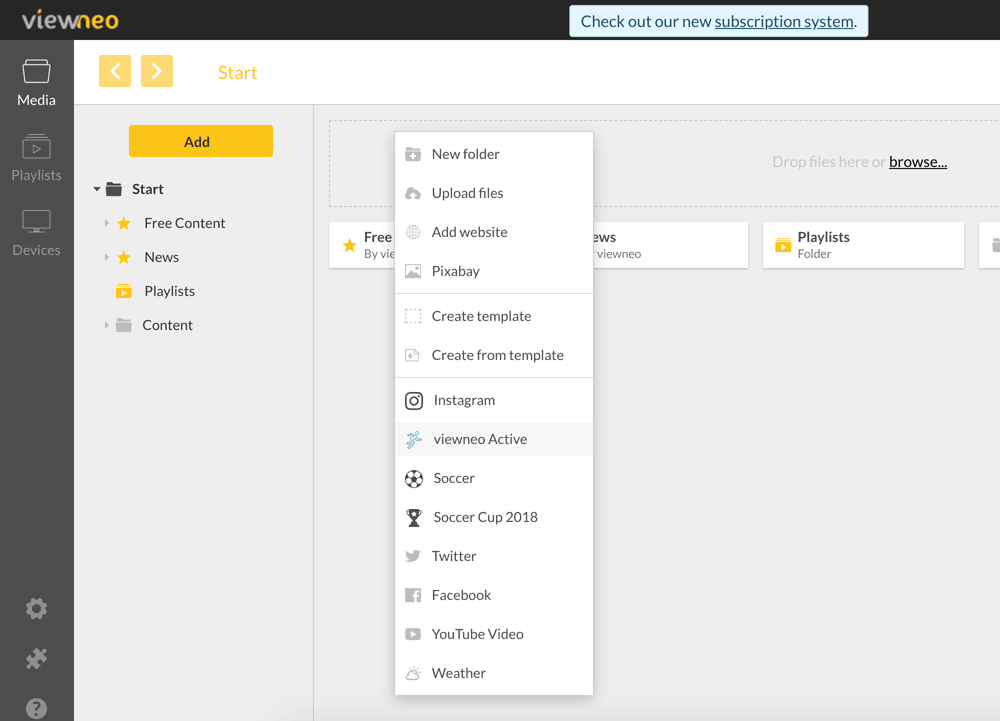
Plugin Settings
Once you have arrived at the viewneo Active Plugin settings you will see a variety of different ways that you can configure and customize what gets shown on your screens. For example, you can decide between a head-to-head challenge or a team contest, which types of activity should be counted, and when the challenge should take place.
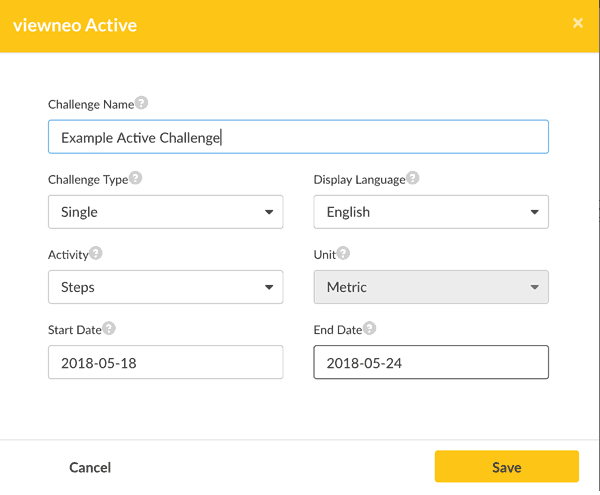
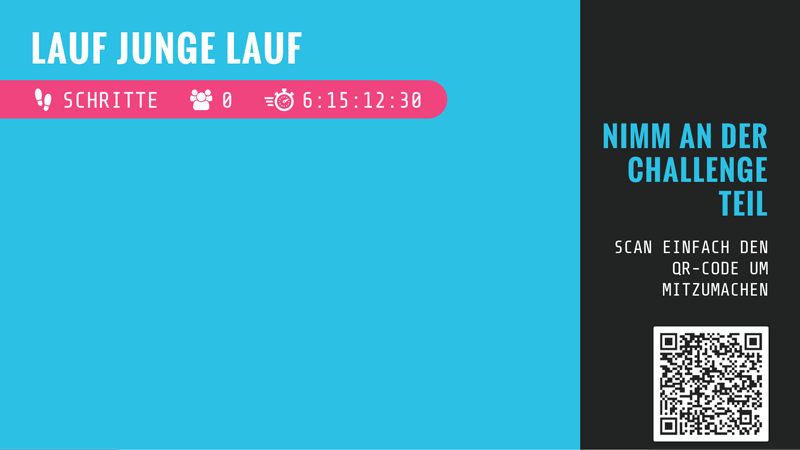
Once the conditions for the challenge are set, Fitbit users will have the opportunity to use a QR code to join the competition.
Once you have created the viewneo Active Plugin content, you can include it in your playlist just like any other content. You can get more information on how to do this here.