Digital room signs
With viewneo you can equip rooms with digital door signs. By connecting to a Google calendar from [Google G-Suite] (https://gsuite.google.com), rooms can be booked directly in the calendars. Additionally, the room occupany is automatically displayed on the digital signage.
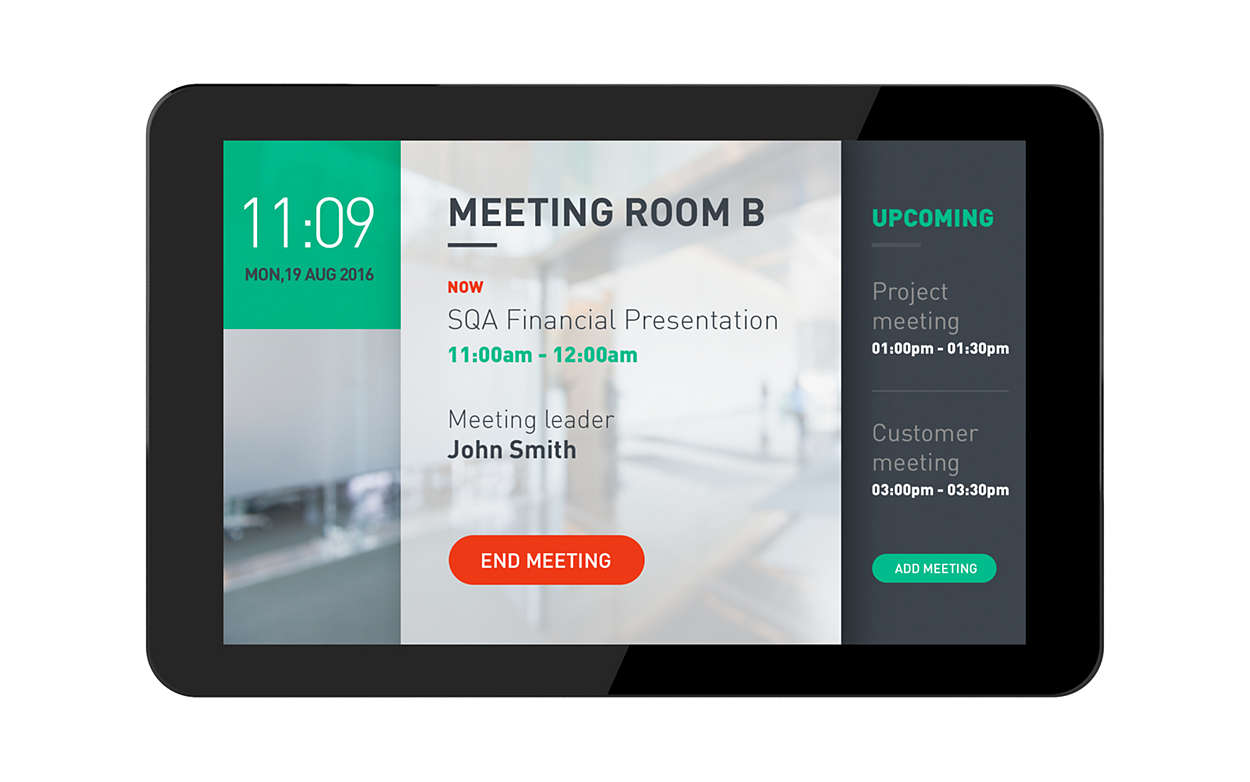
There is also the option, with Zapier or IFTTT to develop digital room signage. Using this configuration allows you to be more independent and not linked to a specific type of calendar. It also gives you the option of connection viewneo to a room booking system from a third-party manufacturer. You can find more on this topic in the viewneo Developer's Guide.
Another even easier option is to use the corresponding calendar plugins from viewneo to connect to the calendar. The following sections explain how these plugins can be used to implement digital door signage with viewneo.
Advantages of digital room signage with digital signage
The first question you might be asking yourself is why you should implement a room signage system with viewneo. There are already many specialized software providers who have digital room signage in their portfolio. The advantage of using a digital signage system, is that, whenever a room is not occupied, the door plate can be used for other information or for advertising. Additionally, having a complete digital signage system allows you do more than just door signs.
Goal: Automatic display of room occupancy
Now you could use viewneo and create a room allocation on the display each time using a template. However, that would rather cumbersome. With the viewneo calendar plugins it is much easier and faster. Once you've set them up, you only need to book a resource for an appointment in the corresponding calendar (in our case the resource is a room). Done - the occupancy of the room is automatically shown on the right display at the right time.
For whom is digital room signage useful?
- Hotels
- Organizer
- Meeting rooms
- Companies with a lot of customer visits
- Public Authorities
- Hospitals
- Meeting rooms
How to do it
| Benötigtes Plugin | Link |
|---|---|
| Google Calender Plugin | Digital door signage with viewneo and the Google Calendar plugin. |