viewneo Enterprise
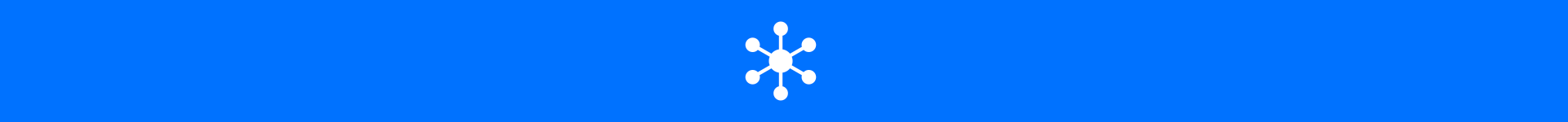
With the viewneo Enterprise solution you can create your own administration environment for your company. The viewneo CMS interface is designed to optimally integrate your existing corporate design easily and with minimal effort.
Why viewneo Enterprise?
The viewneo Enterprise solution allows you the possibility to centrally manage various, geographically-scattered locations from one central location. Whether you are looking to manage branches, clients, or customers, you viewneo Enterprise account will allow you to create sub-accounts with the appropriate permissions for each location.
Can I try out the viewneo Enterprise solution?
Yes, you can test out the full viewneo Enterprise solution during your 30-day trial period. Learn More
Various applications
The viewneo Enterprise solution is designed to be used in a variety of different ways, such as branches, clients, or customers. Learn More
Features
The following sections will explain the individual aspects of the viewneo Enterprise solution and explain how it can benefit your business.
Total cost control
You have complete control over the number of devices and Plugins that are associated with each individual sub-account. Every month you will receive a monthly invoice that outlines both your total costs and the individual costs of each sub-account. So you know exactly what services are associated with your account and how much they cost.
Create unlimited sub-accounts
A sub-account is a stand-alone viewneo account which is managed by an Enterprise account. As an Enterprise account owner, you determine exactly what permissions (for example, creating devices) each sub-account has. Learn More
Labels for sub-accounts
You also have the option to place your sub-accounts into groups by using labels. This makes it easier to search for specific sub-accounts and provides you the option of releasing playlists to sub-accounts based upon their label designation. Learn More
Sharing folders
Sharing folders with your sub-accounts is a great way to provide additional content to users. Our template builder can be used to create templates that are easy to share with your sub-accounts. Learn More
Limit access to shared templates
If you want to prevent a sub-account from changing a template that you created, you can lock the template so that it can't be copied. This will allow the sub-account to create content and fill in any defined placeholders without changing the template. Learn More
Share playlists
Provide playlists to your sub-accounts and define the permissions that each sub-account should have. For example, if they should be able to edit them (read & write permissions) or only be able to use the shared playlist (read rights). Learn More
Mandatory playlist
Have you signed special contracts with your customers and want to have your ads played on your customers' screens? By using the mandatory playlist function, this is easier than you think. It allows for this playlist to be played in the sub-account that you have defined and allows you to set a schedule for when the content should be shown. Learn More
You also have the option of managing your stores from one account or creating seperate client accounts for your customers. The viewneo Enterprise solution offers flexible packages which are tailored to you and the needs of your business, with all of the benefits of viewneo Professional.
White label (Optional)
Do you want to display your corporate design while using the viewneo system? This extension allows you to customize your viewneo Enterprise solution with you own logo and colors. Learn More