Kiosk Mode Plugin

Plugin nutzen
Wie man Plugins freischaltet erklären wir hier.
Anwendung
With the help of this plugin, you can protect your mobile device from unauthorized access. You can also set up an alarm if the device is moved without permission.
To be able to unlock this feature—regardless of how many displays you manage—you only need one plugin per account.
To enable access protection, navigate to Device groups -> Devices -> Settings and select "Kiosk Mode" on the left Navigation. You can also configure these settings within a device group so that each device adopts them.
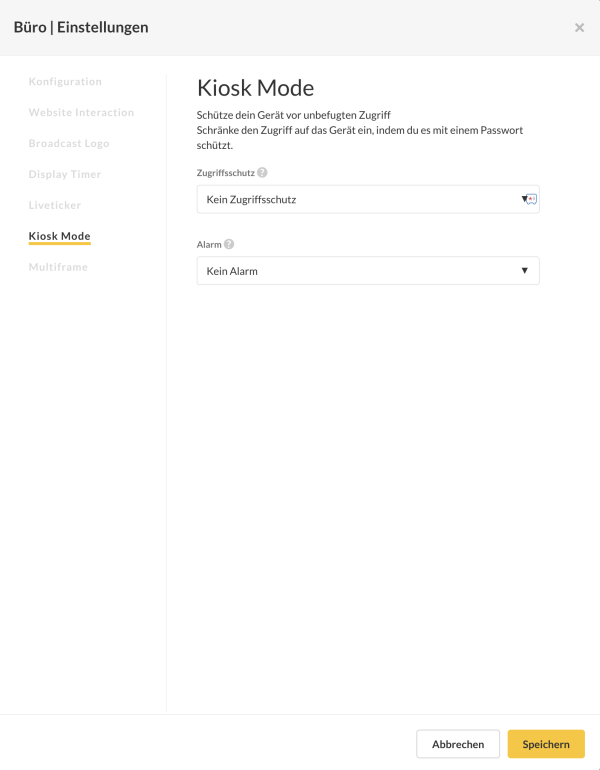
A dropdown menu will open, offering more options. Now you can select the option you prefer.
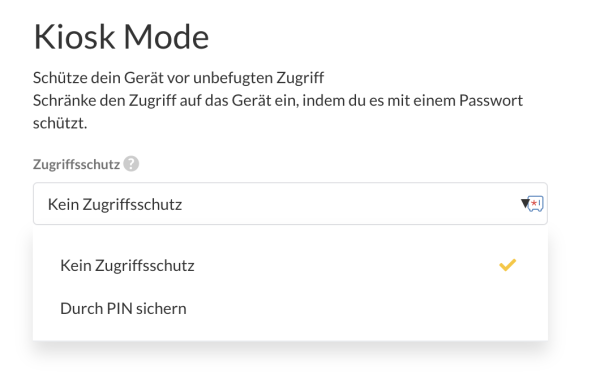
If you choose "Secure with PIN" you must enter a PIN. This PIN serves as protection and must be entered later to unlock the device.
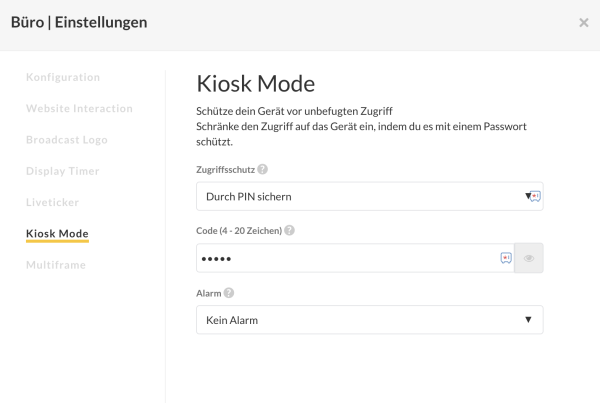
Finally, all configured settings will be saved and can be used immediately.