Another Example: Bar-TV
Based on our content concept for the hotel bar, you will also find another example of how nested playlists can be used. The concept outlines that the following should be displayed on the hotel bar TV:
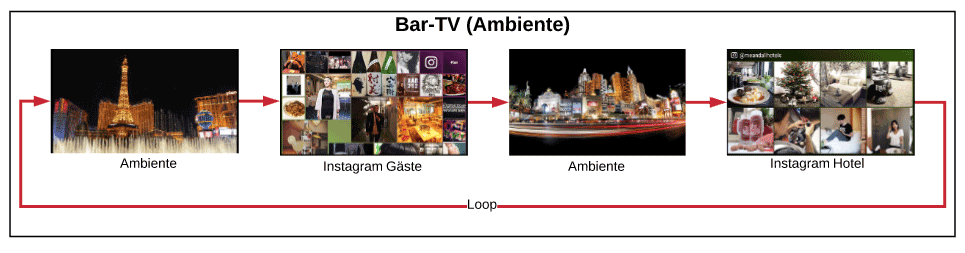
Within the playlist, we want to show videos from cities around the world. The list of possible videos will probably be pretty long. But we don’t want to keep showing the same city over and over again. We want to have variety in our videos.
Having additional content (videos) run on every playlist
We don’t want to have the same city shown every time the playlist is played. Instead, we would like to have different videos shown, with the playlist repeating itself after a period of time.
So we can use nested playlists in a similar manner as our previous example. We split the content that we want to run on the Bar TV into two different playlists and then nest them as follows:
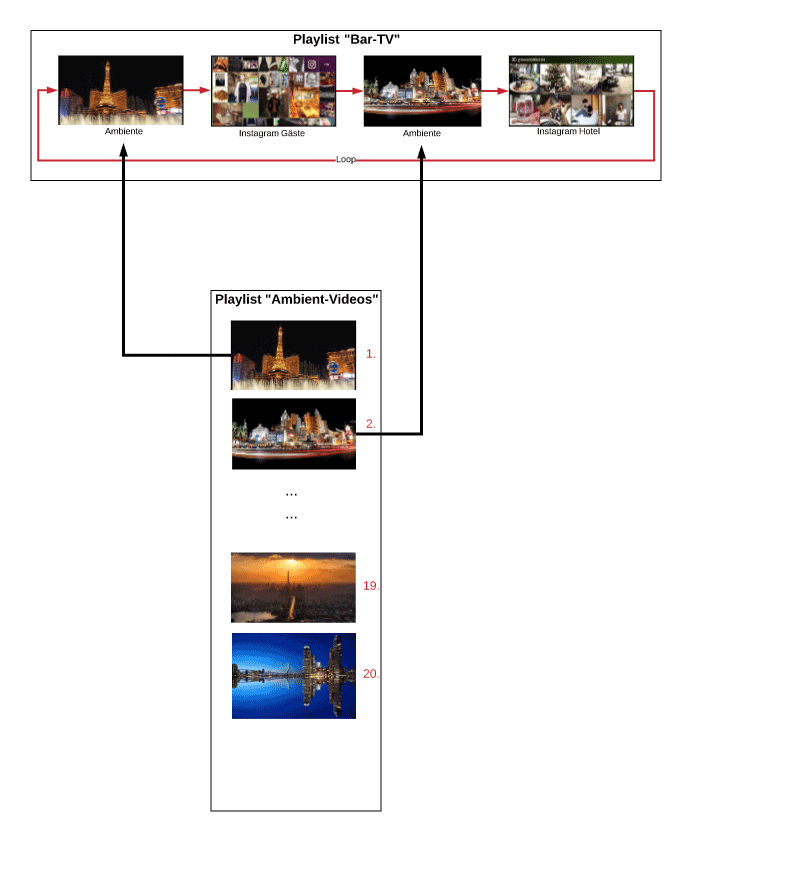
By using the same settings as we used to set up the “Lobby TV”, we can guarantee that each time the playlist “Ambient Videos” is shown, that a new video is displayed from the list.
Each time that you loop through the playlist “Bar-TV”, two videos are played because the “Ambient Videos” playlist is used twice in “Bar-TV”.
By now it should be clear that taking the time to set up nested playlists up front, has the ability to save you time and energy in the long run.