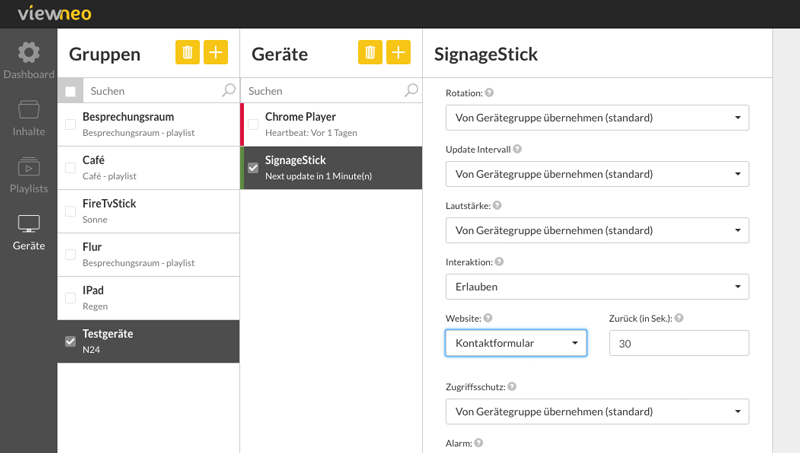Website Interaction Plugin

Find more information on how to unlock Plugins here.
Plugin Properties
The viewneo Website Interaction Plugin is for anyone who wants to use touch screens and offline communication with their online presence.
Plugin Advantages
With the Website interaction Plugin and a touch-enabled screen, you can now add interactive web content to your playlist. When a visitor touches a display, it has the effect of interrupting the playlist and switching to a stored interactive website. If the screen remains untouched, then it will revert back to the previous playlist.
How to Use the Plugin
In order to use an interactive device, the first step is to create the appropriate content (website) and place it into your media library. You can find additional information on how to create website content here. Then pull up "advanced settings" of a device or device group and find the setting option "Interaction".
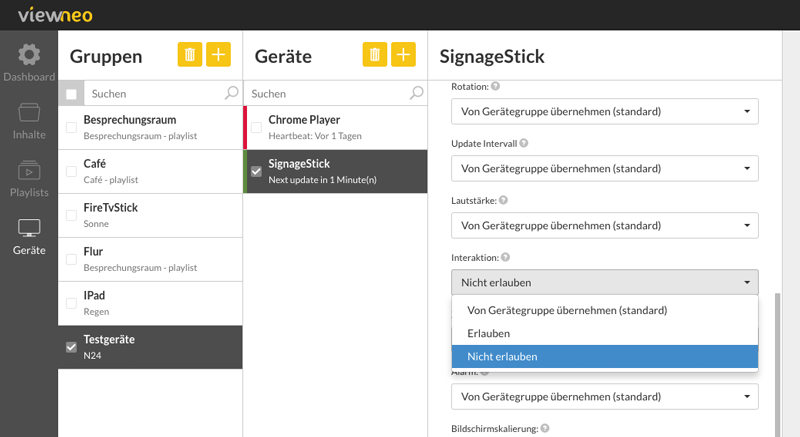
When you select the "allow" option, the menu will automatically expand to show the settings of the website. Here you can specify the time span that the website should be open without interaction, so called "back (in sec.)". The drop-down menu of the website will now list all of the webpage content which is stored in the media library. The set time determines the duration of time when there is no input, before it returns to the previous playlist.