Black Flashes are Appearing Between Two Pieces of Content
It can sometimes occur that when switching between two pieces of content a short black flash is visible.
How to avoid black flashes:
-
Switch to the player menu by clicking on the lock symbol located in the top right corner.
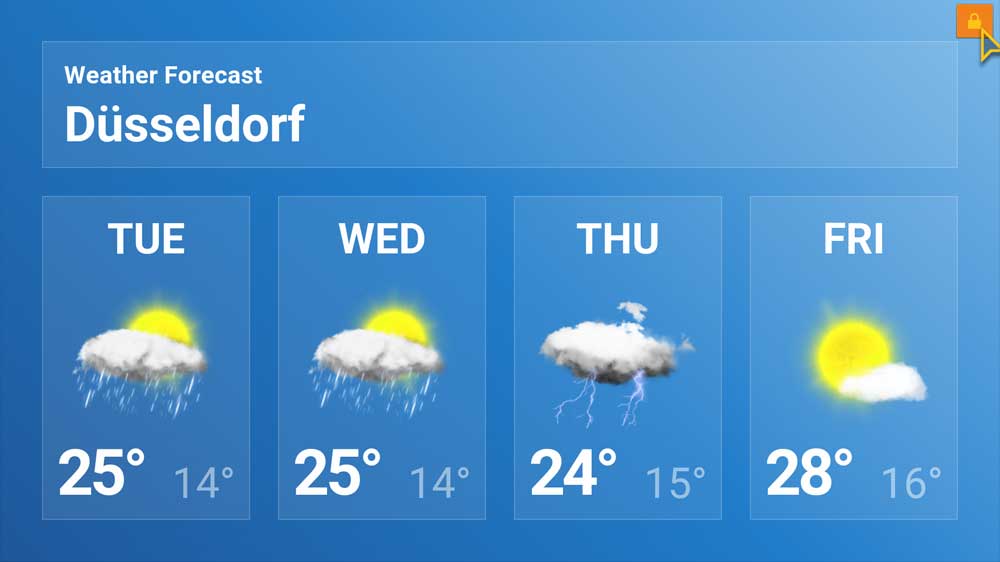
-
At the top left click and hold on the viewneo logo until a pop-up window appears.

-
In the new window, change to the “PLAYER” tab.
-
Now change from the setting "Picasso" to "Default" in "Play images with".
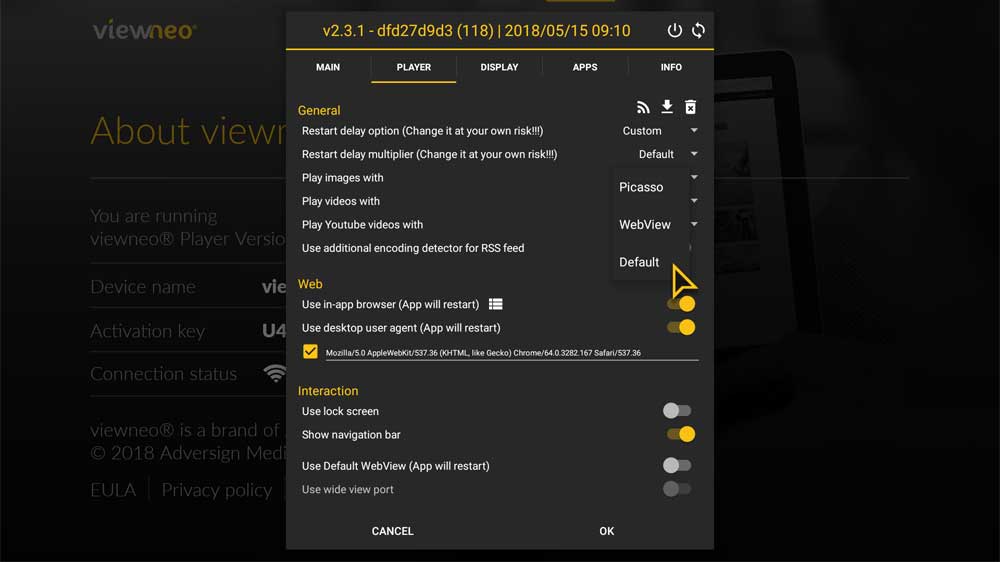
-
Finally, click on "OK" at the bottom. This will cause the player to restart and a black flash will no longer be visible when transitioning between content.